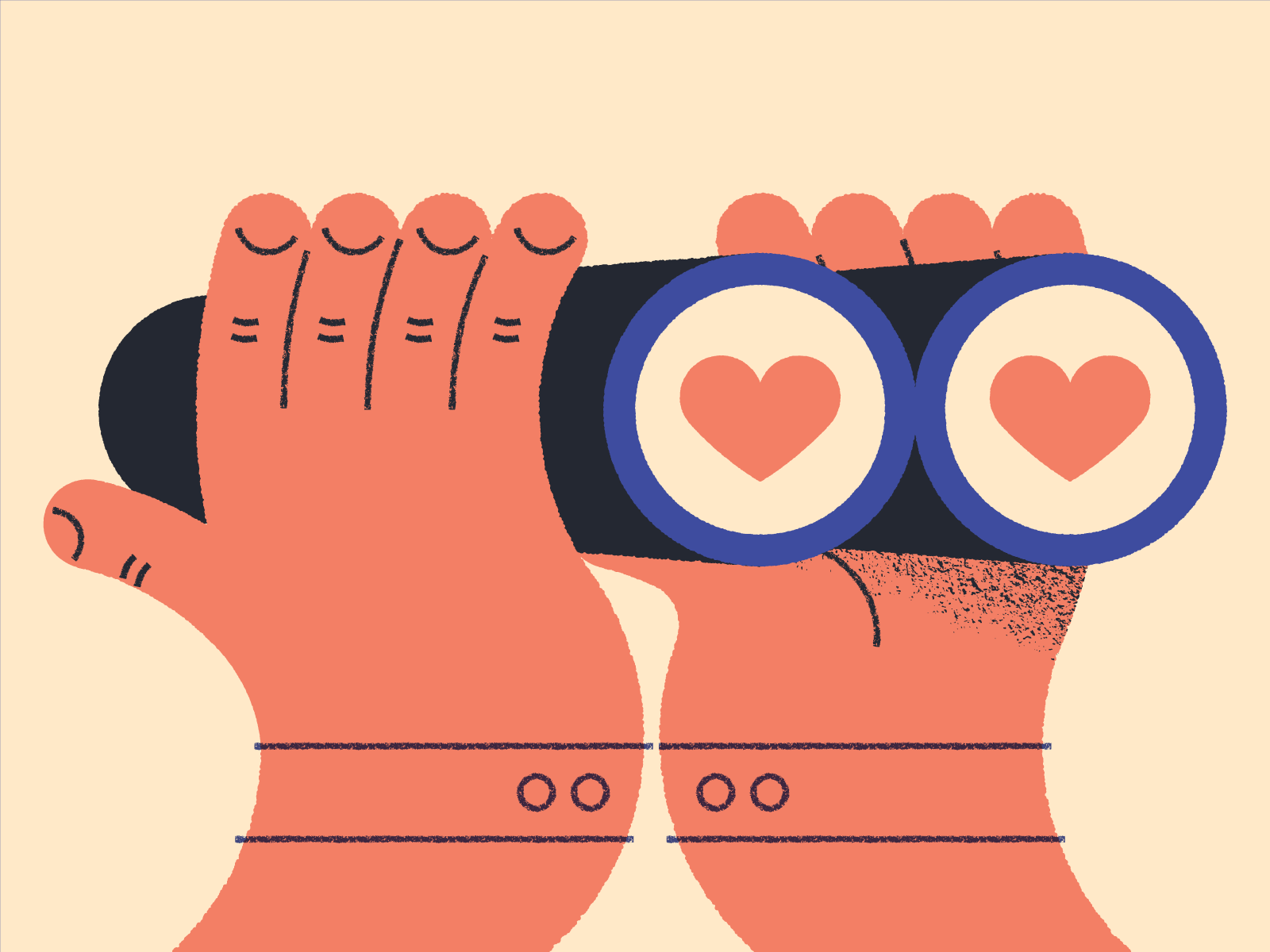This is the latest in a series of posts explaining the decisions we make that affect our users, as well as the results of those decisions (positive or negative).
Last month, we introduced new features that enable designers to generate and convert leads through our platform (more details here). Last week, we followed up with much-needed UX/UI work on Designer Search to increase lead flow to designers. It’s now far easier for clients seeking design services to identify and engage the most skilled and responsive designers.
For context, most website visitors to Designer Search find us through Google searches like “hire top designers,” “designers to hire,” “hire freelance designer,” and other keywords that suggest high intent to purchase design services. Most organic traffic to the rest of our website, however, comes from Google searches for “landing page design,” “ui design,” “design inspiration,” and other keywords related to design content.
Given their higher intent to transact, Designer Search users are nine times more likely to send a Project Request than users who are simply browsing content.
We expect this latest release to significantly increase the number of users searching, interacting, and transacting on our platform. Below, I’ll share how (and why) the user interface and ranking algorithm have changed.

Most of the usability improvements will be obvious to anyone who uses Designer Search regularly, but I want to explain specifically how we made it easier to identify the most responsive designers:
- Designer Search users can now see designers’ average response time, helping them understand how soon to expect a response to their Project Requests. FYI, for the purposes of this feature, a “response” could be a Project Proposal, a message, a declined request, or marking a request as spam (though our human moderators intercept most of those). Recency is also a factor, meaning a designer who has been slow to respond historically can turn things around with some speedy replies.
- Designer Search users can now see whether designers are online (status indicator on the designer’s avatar). Again, we’re helping Designer Search users understand which designers are most likely to respond quickly (but designers can disable this feature in their work preferences).
- Designer Search users can now filter their search results to Pro designers only. Pro designers are typically more active on Dribbble than other users, with a response rate nearly 30% higher and a median time-to-response that is twice as fast. Learn more about Pro here.

We’re also using the Designer Search ranking algorithm to funnel more search impressions to responsive designers. Designer Search rankings now incorporate Project Request response rate/time, completed Projects, and Project reviews/ratings. This means that designers who respond quickly to Project Requests outrank those who don’t, designers who transact through Dribbble outrank those who don’t, and designers who receive positive ratings from their clients outrank those who don’t. To be clear, a designer’s responsiveness to prospective clients doesn’t impact how their content ranks in Shot Search or feeds.
I also want to explain the “Promoted” label that appears on some search results.
Until June, Designer Search was a paywalled feature for hirers (similar to LinkedIn Recruiter) that generated meaningful revenue for Dribbble but inadvertently throttled lead flow to designers, making it incompatible with our company mission.
After removing the paywall, we introduced Promoted Listings, an advertising offering for designers who want to rank higher for relevant Designer Search queries than they would otherwise in order to generate more leads.
This isn’t a self-serve offering - we evaluate each prospective advertiser to ensure they can provide exceptional customer service, produce high-caliber design work, and have the bandwidth to meet any level of demand.
While the reception from advertisers has been very positive (inventory is sold out through the end of this year), we aren’t measuring Promoted Listings in terms of advertising revenue. Rather, we’re evaluating this feature by its impact on transaction activity (as we would any change to the Designer Search UX/UI). Specifically, we’re monitoring the rates at which Designer Search users place searches, interact with search results, send Project Requests, receive Project Proposals, and complete Projects. So far, Promoted Listings have had a positive impact on most of these metrics (neutral on others) which makes sense considering more search impressions are going towards highly engaged service providers.
To learn more about Promoted Listings or join the waitlist , reach out here.
In addition to everything just shared, we recommend that every designer take the following steps to maximize the number of leads they generate/convert through Designer Search:
Complete their work preferences:
- Select “Available for Work” (otherwise, they won’t appear in Designer Search results).
- Set a “Minimum Project Rate.” This rate is visible to Designer Search users and helps them understand whether a designer fits their budget. If the designer hasn’t set that rate, they won’t appear in search results when a Designer Search user filters to a specific budget. For help setting rates, designers should refer to this Help Center article.
- Add applicable “Specialties” and “Skills.” This information impacts search ranking and is visible to Designer Search users.
Complete their profile:
- More than 20% of prospective clients visit the profiles of designers they find in Designer Search results before sending a Project Request. Designers who take the time to add a profile picture and complete the biography, work history, and education sections of their profile will convert more leads.
- Set their location (otherwise, they won’t appear if the Designer Search user filters by location).
- Pro users are also encouraged to use the additional features they have access to (including Pitch Video, masthead image, and headline) to make their profiles more visually appealing.
Upload compelling, original design work:
- Designer Search results include up to five examples of each designer’s work and more than 40% of Designer Search users click on at least one of those examples before sending a Project Request.
- As always, thoughtful and accurate metadata (titles, descriptions, and tags) is critical. For best practices, designers should refer to this Help Center article.
It’s still too early to understand the impact of last week’s release. However, Designer Search usage has already increased markedly in the five weeks since we began facilitating transactions between clients and designers:
 Designer Search users increased by ~11% pre/post.
Designer Search users increased by ~11% pre/post.
 Searches increased by ~35% pre/post
Searches increased by ~35% pre/post
 Users interacting with search results increased by ~35% pre/post.
Users interacting with search results increased by ~35% pre/post.
 Interactions with search results increased by ~66% pre/post.
Interactions with search results increased by ~66% pre/post.
Designer Search plays an important role in the future of this platform and we already have work teed up to improve the ranking algorithm as well as introduce new functionality to help users construct more effective search queries, refine their results, and inspire further discovery. It won’t happen overnight but we intend to deliver a best-in-class search experience, whether a user is searching for designers or content.