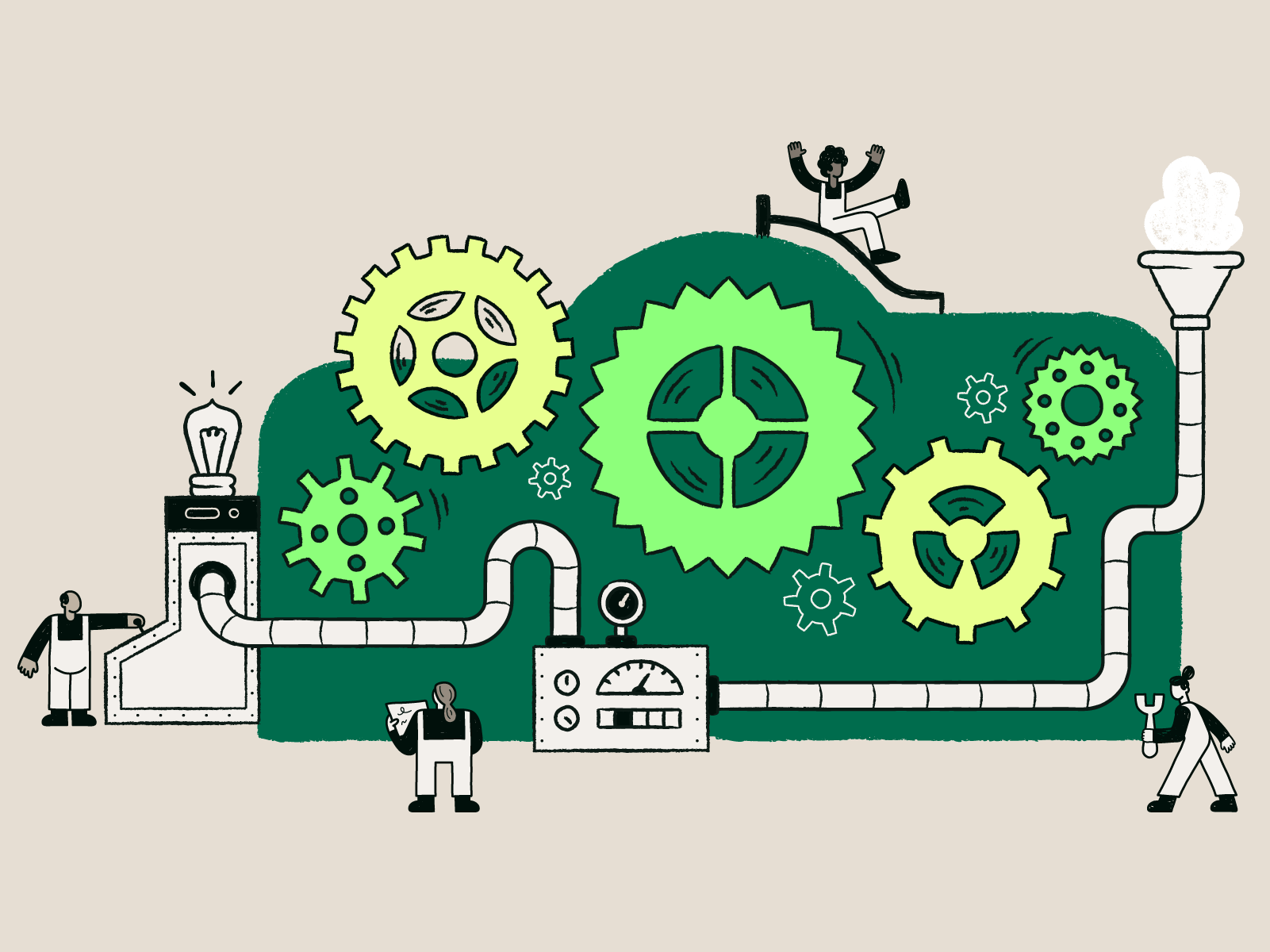This is the latest in a series of posts explaining the decisions we make that affect our users as well as the results of those decisions (positive or negative).
Social networks, marketplaces, and other websites that accept user-generated content are magnets for bots, spammers, trolls, and a wide spectrum of disruptive users.
With millions of users, Dribbble is no exception. We encounter all types of low-value content that can distract from authentic, compelling design work and diminish the user experience. For the purposes of this post, “low-value content” refers to any user-generated content that doesn’t comply with our Terms of Service and Community Guidelines (rather than a qualitative assessment of users’ design ability).
In order to eliminate this low-value content from the website, we’ve doubled the size of our moderation team and instituted stricter moderation policies. Human moderators now review:
- Every user before their Shots can appear in search results and feeds.
- Every Shot published by every user.
- Every message sent by one user to another.
Our moderators are also auditing Shots that have already been published (tens of millions of images) and removing anything that doesn’t comply with our policies. Any bad actors they discover along the way will be suspended permanently - a one strike policy.
Below, I’ll share some of the early results of their efforts. For context, our moderators are focused on intercepting and eliminating two specific types of low-value content:
- Shots that aren’t design work.
- Messages that aren’t constructive for the recipient.
Shots that aren’t design work
Users should only publish actual design work (for more detail, refer to this Help Center article) but we regularly discover Shots that don’t meet this standard. This content (regardless of the user’s intentions) negatively impacts search relevance which, as shared in previous posts, is critical to our strategy.
For example, some users publish Shots that advertise job openings. While we want designers to find earning opportunities — in fact, it’s our company mission — the right place to post a job opening is our Job Board. A designer that places a search for “mobile ui design” as part of their research for a project expects to see relevant design work not companies hiring for mobile UI/UX designers.
Other users publish Shots that advertise a product they’re selling or earning affiliate commissions from (for example, an online course). We welcome advertisers, of course, but the right way to advertise a product is to either boost the Shot (click “promote this shot” from the uploader or edit screen, more detail here) or run a managed advertising campaign.
As an aside, this isn’t about advertising revenue - it’s about the user experience:
- Ads are labeled so a user scanning their search results understands instantly which Shots aren’t actually design work.
- Our search algorithm limits the number of ads in any set of results so the user isn’t inundated.
- We review every ad so we can keep low-quality, spammy content out of users’ feeds.
In scenarios like these, which are fairly benign policy infractions, we’ll suspend the Shot but not the user (as long as we believe they published the Shot in a good faith effort to add value to the community).
However, there’s also spammy content that promotes products, services, or websites unrelated to design (for example, SEO services) which will result in a user suspension. Some examples:

There are also Shots that are egregious violations of our Terms of Service (for example, advertising pirated movies) which will result in a user suspension as well as any accounts associated with that user:

Since we intensified our efforts to eliminate Shots that aren’t design work:
1) The number of designer applications that moderators reject has increased markedly (July rejections increased 525% Y/Y):

As a reminder, until a user’s application is approved, their uploads are hidden from search and feeds so this application review is among our first lines of defense. It’s also important to note that the increase in rejections isn’t solely due to more stringent moderation; it also reflects a substantial increase in designer applications in recent months.
2) The number of Shots that moderators suspended has also increased (July suspensions increased 415% Y/Y):

Note this graph doesn’t include Shots that come down when a user is suspended, just specific Shots that were suspended without any action taken against the user.
Messages that aren’t constructive for the recipient
Our moderators are also carefully reviewing messages between users.
While we don’t require that every message is a work inquiry (though most are), the message must be constructive in some way for the recipient. To intercept low-value messages before they reach a user’s inbox, our moderators review every message.
The types of messages our moderators will approve include:
- Any sort of work opportunity.
- Personal messages.
- Questions about the designer’s work.
Unfortunately, some messages are just unintelligible or test messages - not spam, strictly speaking, but just not useful for the recipient:
- “Hi Nice to meet you. I am looking for someone who can collaborate me.”
- “I hope this project gives me internship”
- “Hi, i luv your work, can you invit me?”
In these examples, the sender didn’t necessarily violate our Terms of Service or Community Guidelines, but the message offers nothing of value to the recipient. If anything, they demoralize the recipient and discourage them from checking their messages which means legitimate client leads could get missed. While we won’t suspend a user in this scenario, our moderators will reject the message and may temporarily revoke their messaging privileges.
On the other hand, some messages are clearly spam - the sender attempts to send the identical message to hundreds or thousands of users (typically asking them to contact the sender outside of Dribbble):
- “Hi, How are you doing? I need the service of a graphic designer to work on a project for upcoming Logo Design. I will give idea of what I want. My budget is $1,800 please kindly get back to me at ******. Please send me a message on my email because I’m not always on this site Thanks”
- “Hi, How are you doing? I want to discuss the project on skype or whatsapp. skype *****
- Dear friend! Please I will like you to immediately contact with me for an important project. discussions must be through: ******
These senders are clearly acting in bad faith - moderators will reject the messages and suspend the senders.
Since we intensified our efforts to intercept low-value messages:
1) The percentage of messages marked as spam by the recipient or deleted (an indicator of low value) has declined Y/Y:

The spam rate has declined Y/Y despite triple-digit Y/Y growth in the number of messages received (messages that were reviewed by moderators and delivered to the intended recipient):

This is mostly because our moderators are catching low-value messages before they reach a designer’s inbox:

Finally, across the moderation efforts described above, our moderators also identified and suspended thousands of users (a 77% Y/Y increase in July) who intentionally violated our Terms of Service and/or Community Guidelines in some way:

Upon suspension, any Shots published by these users are also offlined (though they won’t be reflected in the Suspended Shots graph earlier in this post). FYI, this graph does not include the bots we’ve purged from the website, but I’ll save our progress in that area for a future update.
To wrap up, we expect this renewed attention to moderation to improve the signal-to-noise ratio on Dribbble and help maximize the number of users searching, interacting, and transacting through the platform.
Our users can support these moderation efforts by flagging any:
- Shots that don’t comply with the Community Guidelines by using the “Report” feature in the bottom left-hand corner of the Shot page.
- Users that aren’t complying with the Community Guidelines by using the “Report [username]” feature on the user’s profile page.
- Messages that don’t comply with the Community Guidelines by using the “Report message” feature in their inbox.