Thanks to our friends at Linearity for sponsoring this blog post!
As a graphic designer, you know just how difficult it is to make a splash in the hyper-competitive arena of today’s social media marketing.
If you’re responsible for designing for social media, it’s your job to figure out how to make your assets stand out from the crowd, and that’s not easy.
Also, with TikTok having changed the game for social media platforms, there’s been a massive shift towards video content. So, how do you stand out when everyone is vying for the spotlight in the same crowded room?
The Rise of Animated Social Media Graphics
There’s a bright spot: the growing popularity of animation in social media opens up exciting new doors for getting noticed. Think animated videos and graphics – they’re powerful tools in any social media strategy.
(Spoiler alert: Creating animated videos as a graphic designer no longer means having to go down the rabbit hole of learning After Effects.)
So, why are animated social media graphics a big deal, and how can you, as a graphic designer, jump on this trend and create your own?

What Makes Animated Social Media Graphics So Impactful?
You might be wondering, “Why are animated social media graphics so effective?” Well, there are several compelling reasons behind their appeal. Let’s explore some of these key points.
They are attention-grabbing and attention-holding. Here’s a scenario: someone’s scrolling through their social media feed during a lunch break. What’s more likely to stop their scroll – a static post or a dynamic animated one? Naturally, the animated post wins. It’s in our nature to be drawn to movement. This instinct means animated graphics don’t just catch our attention; they keep it.
Now, think about it. When your content moves, people linger longer. It’s not just about being eye-catching; it’s about bringing those designs to life. Animation adds that extra spark that static images just can’t match.
Boosting engagement and conversion rates. One major goal in social media marketing is enhancing audience engagement and conversions. Think of conversions as actions you want your audience to take, like clicking a link, subscribing, or buying a product. Animated graphics are powerful here – they significantly lift conversion rates over static images. By tacking a call-to-action onto your animated content, you’re not just catching eyes; you’re encouraging clicks and interactions from active users.
Simplifying complex concepts. Have you ever noticed how animation makes tough concepts easier to grasp? This isn’t just a hunch – research backs it up. People understand visual explanations better than just text or audio. That’s where animated social media graphics shine. They break down your message, making it more digestible. Whether you’re introducing a new product feature or making an announcement, an animated video can communicate your message effectively and engagingly.
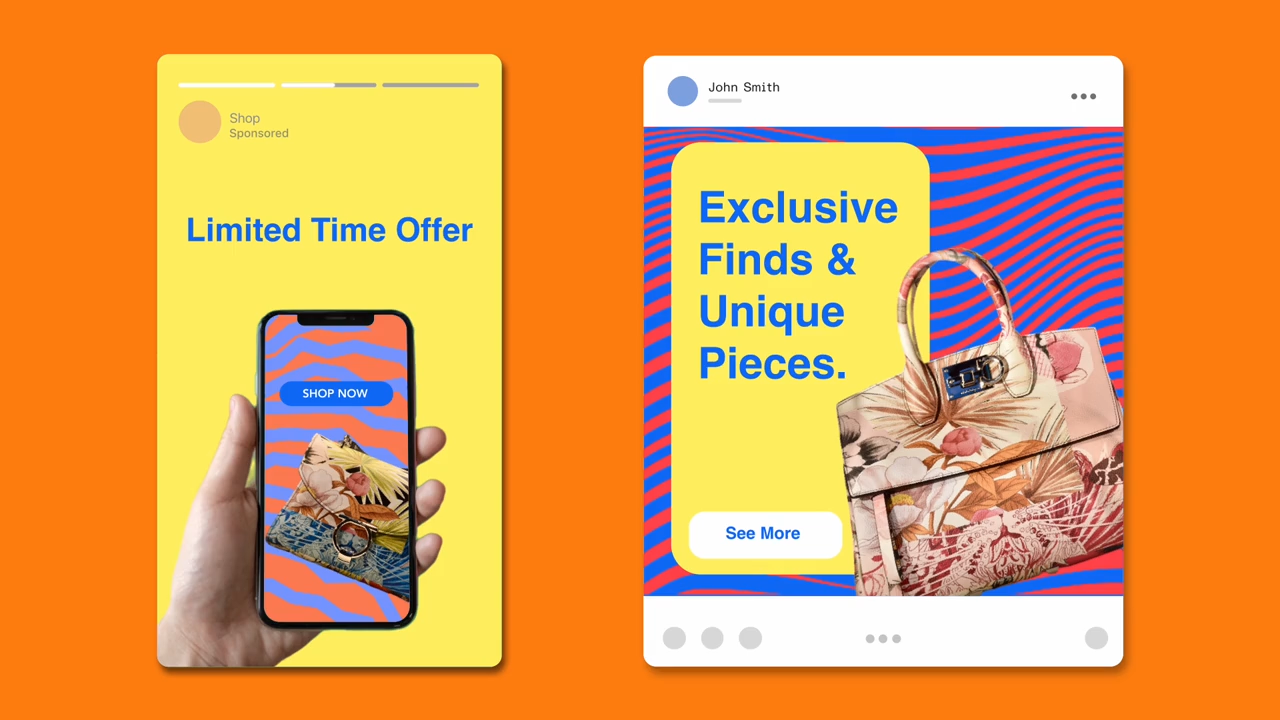
What do I need to keep in mind when making animated social media graphics?
When you’re gearing up to create animated graphics for social media, there are several important factors to consider:
Use text effectively. The role of typography in animations is often underestimated. Animated titles and text bring dynamic movement to your message, increasing its impact. The key is to use concise, compelling text that enhances the visuals without overshadowing them. Readability is crucial, particularly on smaller screens. Adding captions can also enhance accessibility, broadening your content’s reach.
Incorporate your brand colors. Consistency is the cornerstone of effective branding. Integrating your brand’s color palette into your animations not only bolsters brand recognition but also ensures a uniform appearance across all platforms. This makes your posts immediately identifiable to social media users. So, when creating animations, remember to stay true to your brand’s colors.
Add a voiceover or sound effects. A professional, well-scripted voiceover can significantly enhance your animated graphics, especially for storytelling or explainer content. It adds a personal touch and can deliver your message more powerfully, making your animation not just seen but heard and felt. Apart from voiceovers, the strategic use of sound effects and music can also greatly enhance the impact of your video.
Make it short. Pay attention to the length of your animations. Shorter, more concise animations often work better on social media, where users tend to have shorter attention spans. Keep your content snappy and to the point.
Optimize for different platforms. Different social media platforms have varying specifications and user expectations. Customize your animations to fit the format and style of each platform, whether it’s Instagram, Facebook, TikTok, or LinkedIn. This ensures your content performs well and looks great no matter where it’s viewed.
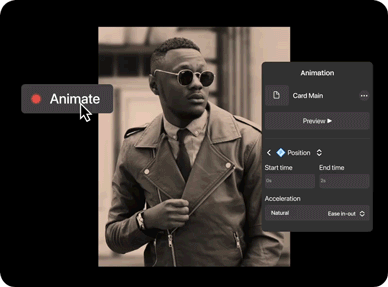
Creating Your Own Animated Social Media Graphics: A Guide to Getting Started
Are you ready to dive into making animated social media graphics? Great! There are several paths you can take, depending on your skills, resources, and needs:
DIY with user-friendly software
If you’re new to animation, start with beginner-friendly software. Linearity Move, for example, is perfect for graphic designers and marketers just stepping into animation. Its intuitive interface and Auto Animate feature help you create professional-looking animations quickly and easily. It’s a great way to experiment and learn without feeling overwhelmed.
Hiring a freelancer or agency
Not willing to dive into motion design? No problem. You can outsource the work to a freelance designer or a creative agency. Agencies deliver quality work, but they also come with a higher price tag. This option works if you have a substantial budget.
Using online tools with templates
There’s also a plethora of graphic design apps that offer templates for animated social media graphics. These tools are great for customizing templates with your logos, brand colors, etc. The trade-off? Your graphics might look somewhat generic, and it might be challenging to achieve a look that’s perfectly aligned with your brand’s unique style.

Exploring Linearity Move for Social Media Animation
As a graphic designer, starting with Linearity Move is a breeze, especially if you’re already adept at vector design. Its interface is crafted with user-friendliness in mind, making the leap into animation smooth and stress-free. It’s ideal for designers of any skill level looking to bring their existing designs to life with engaging motion.
Linearity Move excels in its ability to seamlessly integrate into a designer’s existing workflow. You can easily import your current vector designs and breathe dynamic motion into them with the Auto Animate feature. This is a game-changer, allowing designers to enhance their social media content with animated graphics without the need for starting from scratch or learning complex new software.
Moreover, the tool’s adaptability across both Mac and iPad means you can animate on the go or in your usual workspace, offering flexibility and convenience. Whether you’re enhancing a simple logo or a complex illustration, Linearity Move equips you with the tools to create compelling animations that capture your audience’s attention on social media.
For a more comprehensive guide on getting started with Linearity Move, visit their website: https://www.linearity.io/move/
Find more Community stories on our blog Courtside. Have a suggestion? Contact stories@dribbble.com.








