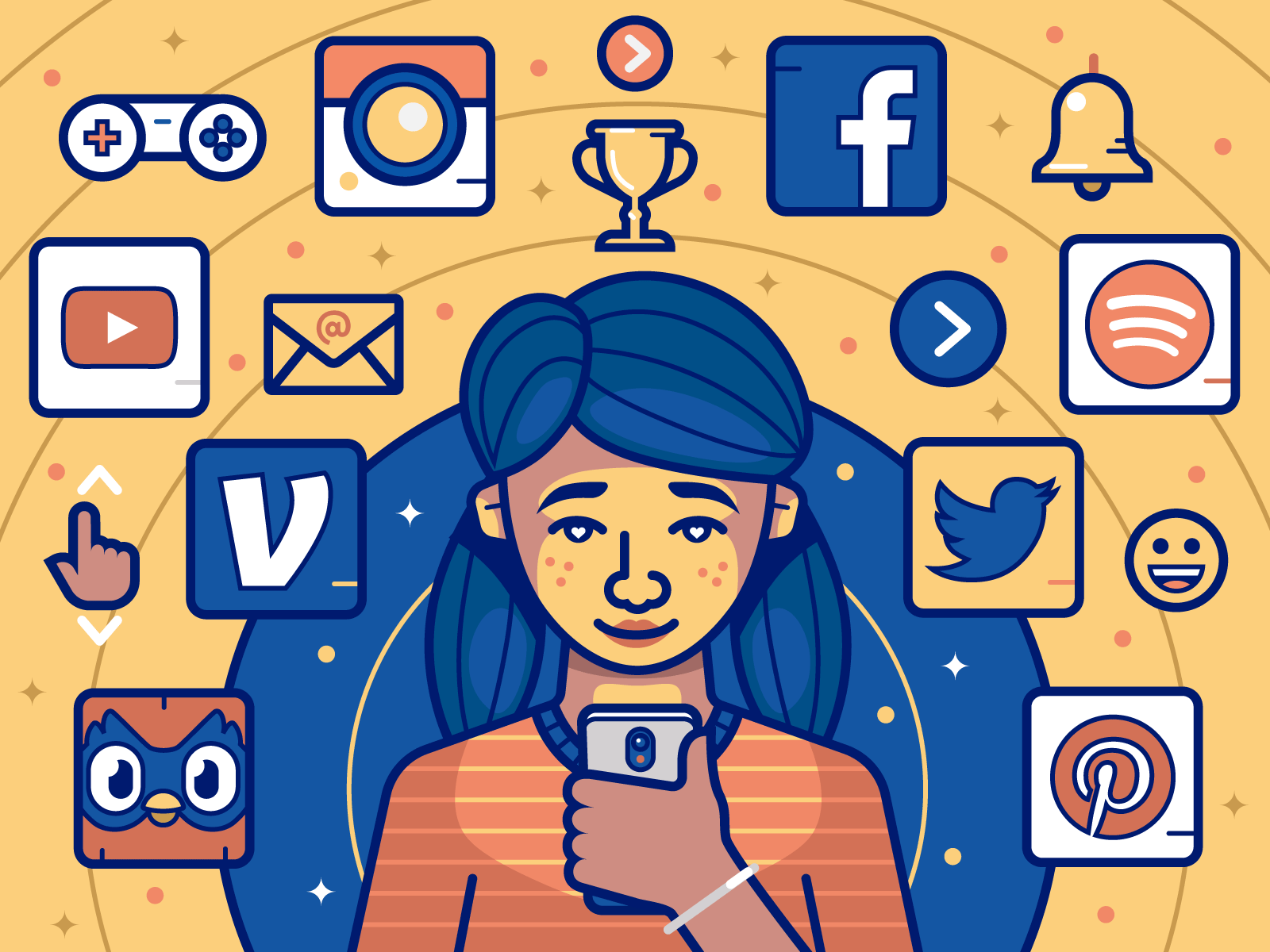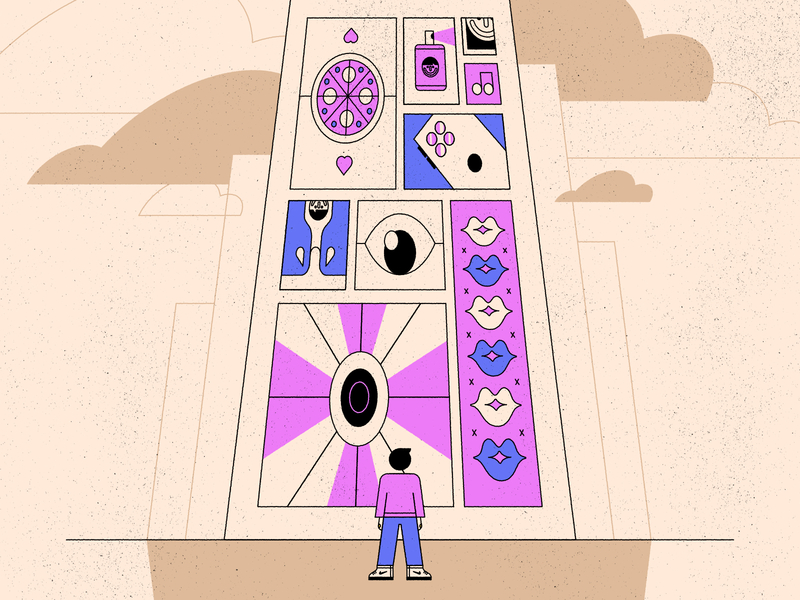99.9% of our work is done online, so isn’t it vital that we learn to prevent online threats that could kill our files and damage our devices?
To help protect you against current scams and scares, we talked with cybersecurity experts at NordVPN who have created the world’s most popular VPN. Through years of independent research, NordVPN have shared their insights into the most common mistakes we make online and how a VPN could help protect you from an internet nightmare.
A big thanks to our friends at NordVPN—a one-click privacy and security app—for writing and sponsoring this blog post!
Mistake #1 — Clicking “Remember my password”
When you let your browser remember your passwords, you could end up creating a security nightmare for yourself. Hackers know that most browsers can be hacked to reveal all of your remembered passwords, and, if someone discovered or guessed your laptop password, they could get hold of all your saved passwords.
This is one of the reasons why password manager apps like LastPass and NordPass are so popular. They store your passwords in an encrypted vault and pre-fill them online whenever you need them. Some password managers additionally offer a password generator which can help you create complex combinations that are impossible to guess.
Mistake #2 — Working from coffee shops
While we shudder at the thought of working without coffee, working amongst hackers is probably worse. Public Wi-Fi spots are hotbeds for hackers, who use the unsecured connection to get into your device, steal your files, and infect you with malware.
The only way to secure yourself on public Wi-Fi is by using a VPN, which encrypts your connection so you can work safely from anywhere—hotels, gyms, airports, cafes, parks, or wherever you feel most creative.
Mistake #3 — Downloading fake apps
While Apple is quick to weed out fake apps from their App Store, hundreds of fake apps have been found on Google Play. To create a fake app, hackers download the legitimate version and rewrite its code to contain malicious elements designed to steal your data.
Using a VPN can help protect your app traffic, making it harder for hackers to intercept your data. But, if in doubt, look out for changes in the developer’s name in the app’s description and try not to use the same credentials elsewhere—if they’re stolen through a fake app, they could be used online to breach your other accounts.
Mistake #4 — Clicking on email attachments
For creatives, attachments are a constant game of ping pong between designer and client. Hackers know this. Armed with a phishing attack, they’ll send you a spoof email with a malicious attachment that, when clicked on, infects your device with file-stealing malware.
Now that there’s a fresh batch of work-from-home victims to prey on, security experts at NordVPN say that phishing attacks increased by 300% over the pandemic. Luckily, their VPN app also blocks malware-loaded pop-up ads and phishing sites. So, you can at least try to limit your exposure to phishing threats.
Mistake #5 — Clicking on pop-up ads
This brings us nicely to the danger of infected pop-up ads. We can all be tempted by a great deal, especially when it’s something you’ve just been thinking about and really need. But sometimes pop-up ads can install viruses onto your device if you click on them. Other times, they’ll direct you to a legitimate-looking website that steals your information.
While it’s an easy mistake to make, it’s best to use a well-known VPN app with malware and phishing protection because it’s almost impossible to detect an infected ad.
Mistake #6 — Responding to “urgent” emails
As if phishing attacks weren’t bad enough, now whaling attacks are on the rise. Whaling is when you receive an “urgent” request to transfer money or share a file or password from your boss. Quick to help out in any way they can (and unlikely to ask their boss for ID), most will fall for this scam.
Don’t worry—check the sender’s address meticulously for minute changes in the order of letters. And, to be honest, checking in with your boss quickly is always better than transferring 10K to a hacker.
Mistake #7 — Reusing passwords
With limited brainspace, who wants to waste it on remembering 20 12-character passwords? Passwords are the bane of our lives, so we end up reusing the same ones for most of our accounts. But that’s a huge mistake.
Security experts at NordPass say it takes less than a few seconds for a hacker to brute-force a 6-character password, especially if it contains dictionary words. Now, imagine you’ve used that same password for your banking and email account. The safest thing to do is use a password manager to create and remember your passwords for you. They’ll even store them in an encrypted format, making them virtually unhackable.
Mistake #8 — Not using a camera shield
Camfecting is one of the most common hacks. Usually, a hacker will hack your laptop or phone camera, spy on you, and blackmail you with the footage. So, if you aren’t using a camera shield, now might be a good time to consider it.
Cybercriminals hack your camera by infecting your laptop with a certain type of malware. Most of the time, we install this malware onto our laptops by mistake, by falling for phishing attacks, malicious pop-up ads, or by using unsecured public Wi-Fi. This is why we included them as some of the biggest mistakes we can make online.
Mistake #9 — Posting in real-time
When you post a holiday selfie on social media in real-time, you’re letting hackers know it’s the perfect opportunity to strike since you’re away. If you own a company, for example, hackers might send a phishing email to one of your employees pretending to be you and asking them to carry out some urgent business on your behalf.
Some criminals may even spy on your social accounts to find the perfect time to break into your house, so stay safe and try not to reveal too much about your exact location.
Mistake #10 — Leaving your Bluetooth on
Bluesnarfing, bluebugging, bluejacking. No, these aren’t Mississippi dance moves—they’re terribly common Bluetooth hacks. Leaving your Bluetooth on could let hackers get into your phone and send anonymous messages, steal your photos, videos, and files while they’re within range, and even take complete control of your phone and listen to your calls.
We all leave our Bluetooth on, especially since so many of our tools are connected to each other via Bluetooth. But try turning your Bluetooth off when you aren’t using it, especially when you’re in public spaces.
The easiest way to secure all your work devices
We know it’s easy to list every mistake we make online, and, in most situations, it can be too late before you realize you’re in the jaws of danger. That’s why we recommend using a VPN as a good starting point to minimize online danger.
The NordVPN app encrypts your connection, prevents infected ads, blocks phishing sites, hides your location, and secures any public Wi-Fi spot. It can be used on laptops, smartphones, tablets, PCs, and routers and can even unlock tonnes of geo-restricted content from other countries.
If you want a good security app that you can use simultaneously across all your devices, NordVPN’s summer offer will give you 72% off, giving you that little extra peace of mind online. ■
About the Author: Eleanor is a digital privacy enthusiast and an internet security expert. As a blog contributor at NordVPN, Eleanor is generous with spreading news, stories, and tips for an online world brimming with threats.
Find more Community stories on our blog Courtside. Have a suggestion? Contact stories@dribbble.com.