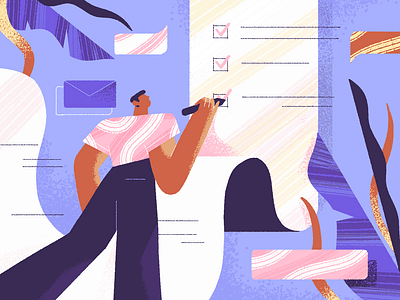Many designers are familiar with incorporating design thinking into their design projects. But how many have ever considered applying the design thinking model to their own daily workflows?
An efficient, effective workflow can make designers faster and happier at work. A workflow with major bottlenecks or points where everything has the potential to fall apart can add stress and unnecessary delays.
Applying design thinking to your workflow to refine and improve it can make all of your projects smoother and more efficient to complete. In this article, we’ll explore how to use the design thinking framework to boost your daily workflow and productivity. But first, let’s dig into what design thinking means.
What is Design Thinking?
Design thinking is an iterative process that is excellent for tackling ill-defined design problems. It puts the focus on the user rather than the design.
By definition, design thinking is a human-centered design approach that consists of five parts, which can be tackled in a non-linear way. Those parts are:
- Empathize
- Define
- Ideate
- Prototype
- Test
While design thinking is generally applied to specific design projects, it can be applied to virtually anything—including your workflow—to create a better end product that suits user needs and wants.
“One of the benefits of using design thinking during real project work is that none of our decisions are based on someone’s opinion. We can always explain the logic behind our ideas and it’s easy to move forward because there’s no creative struggle or need for inspiration.” — Dmitry Tsozik, Design Director @Clay
1. Empathize
The first step in the design thinking process is to empathize with the user. In the case of applying design thinking to your workflow, the user is you. You’ll be exploring your own needs and wants in this stage.
Think through what you need from your workflow. Do you need flexibility? Efficiency? Collaboration? Or something else? Make a list of what you need from your workflow. Include everything you can think of. This list can include both concrete things as well as things like how you should feel while working.
2. Define
Once you know the underlying needs and wants you have for your workflow, you can start to define the actual problems with your current workflow. Where does it fall short of your ideal? Where are the bottlenecks? The common breakpoints? What do you feel like you need to fix?
Defining the problems is a key step in figuring out how to solve those problems. If you’re still not sure, consider recording your entire workflow on a project, making note of the parts that feel less than ideal. That will give you a good idea of what the problems really are.
3. Ideate
You have an idea of what you want from your workflow. You have an idea of where your current workflow falls short of that ideal. Now, it’s time to come up with ideas for solutions.
I highly recommend brainstorming every possible solution to your problems, regardless of how bad, unconventional, or impractical they may seem. Write down every idea that comes to mind. Sometimes the bad ideas can lead you to really good ideas.
This ideation phase can also include some research into how others solve specific workflow problems. Designers often write about their workflows and processes, which can be a valuable tool for finding ideas for your workflow.
Finally, don’t be afraid to challenge assumptions around how you should handle specific parts of the design process. Just because it’s the way you or your company has always done something doesn’t mean it’s the best way to do it. Be willing to look at each phase critically and come up with alternatives.
4. Prototype
You now have a bunch of ideas to solve your workflow problems. It’s time to prototype. Spend some time sorting through your list of potential ideas and solutions to find the ones that seem like they’ll best solve the problems you have.
Then, create a prototype for your new workflow. It can include minor tweaks to what you’re currently doing, as well as any big shifts. List out the steps you’ll take for your design projects, and how you’ll tackle each phase. Get as detailed as you need to here, including any software or communication processes you’ll use.
5. Test
Once you have your workflow prototype outlined, you’ll need to test it. Follow your outline as closely as you can, making note of where it falls short or where unexpected problems create further bottlenecks or breakpoints. Also, make note of where it’s an improvement over your old workflow.
When you find a step where the new workflow falls short, you’ll want to go back to the ideation step and see what alternatives you could try. You might need to come up with new ideas to incorporate into your prototype and test. If there are entirely new problems that come up with the new workflow, you may have to go further back in the design thinking process to define those new problems.
Design Thinking is Iterative
You’ll rarely go through each step in the design thinking process once and come up with the perfect solution. The entire idea behind design thinking is that it’s iterative and that you can circle back to steps as needed. That’s one of its biggest benefits, as it allows you to keep testing and evaluating what’s working and what isn’t. ■
![]() About the Author — Cameron Chapman: Editor. Blogger. Author. Designer. Copywriter. Marketer. Entrepreneur. Speaker. Consultant. Coach. I wear a lot of hats. What most of them have in common, though, is storytelling.
About the Author — Cameron Chapman: Editor. Blogger. Author. Designer. Copywriter. Marketer. Entrepreneur. Speaker. Consultant. Coach. I wear a lot of hats. What most of them have in common, though, is storytelling.
Find more Process stories on our blog Courtside. Have a suggestion? Contact stories@dribbble.com.