If you’re on the hunt for the perfect color palette, you’ve landed in the right place. We’re rounding up five essential color palette picking tools to help you come up with endless new combinations, and keep your design work looking fresh and stylish. Have fun experimenting, and if you want to check out even more online color picking tools, head on over to our original list of 6 handy color palette generators for graphic designers ■
1. Picular
What if you could instantly generate a color palette based on a specific word or theme? With Picular , simply type in a word of your choice, and the system scrapes the top twenty image results from Google, pulling the main color from each image.
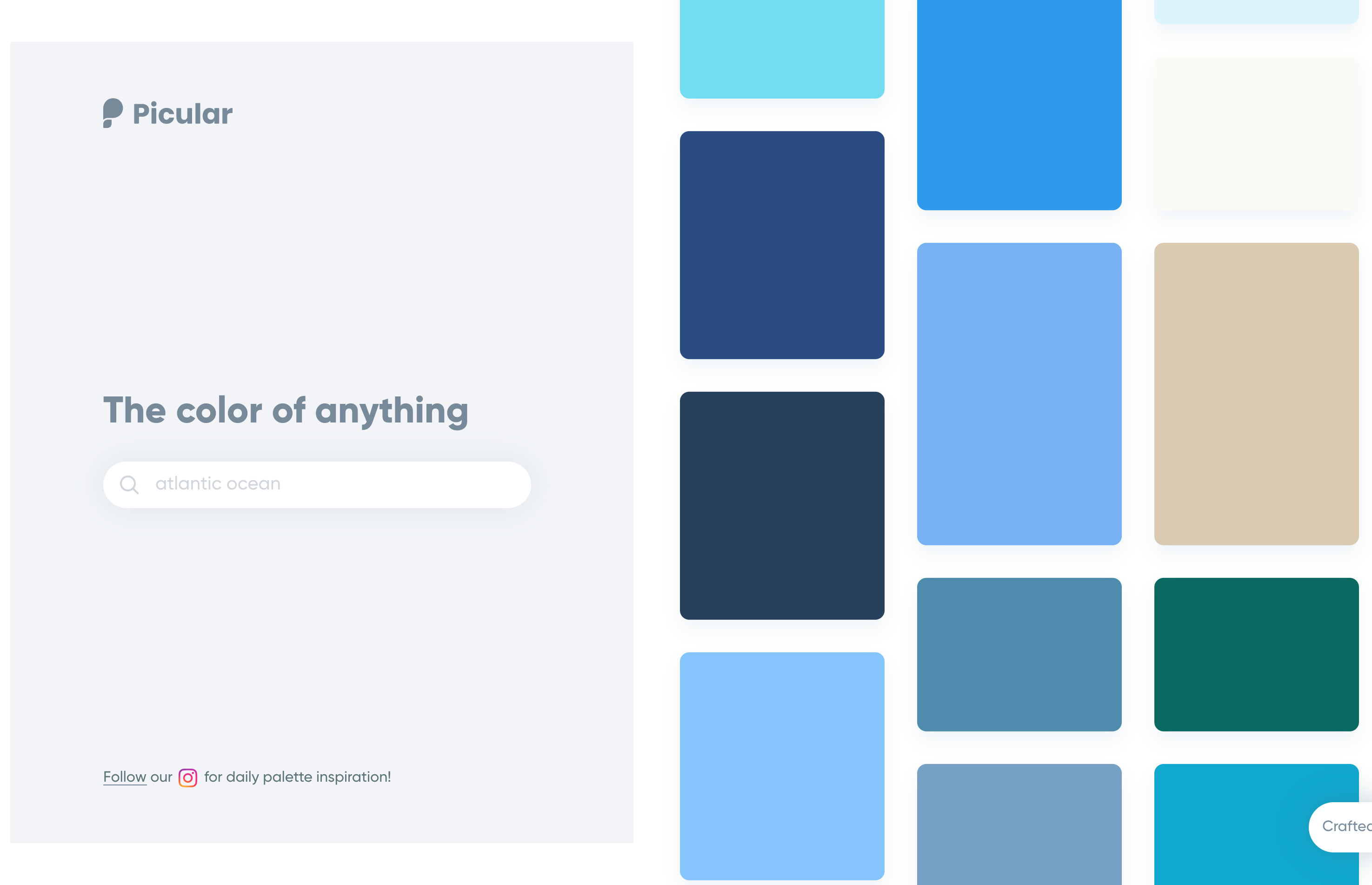
2. Scale
Scale offers a high level of customization to any color palette you input or generate. Increase or decrease saturation, brightness, hue angle, and even the amount of colors desired. Then, simply copy the color palette to save all of the hex codes. You can even change the background to see how the palette sits against different colors!
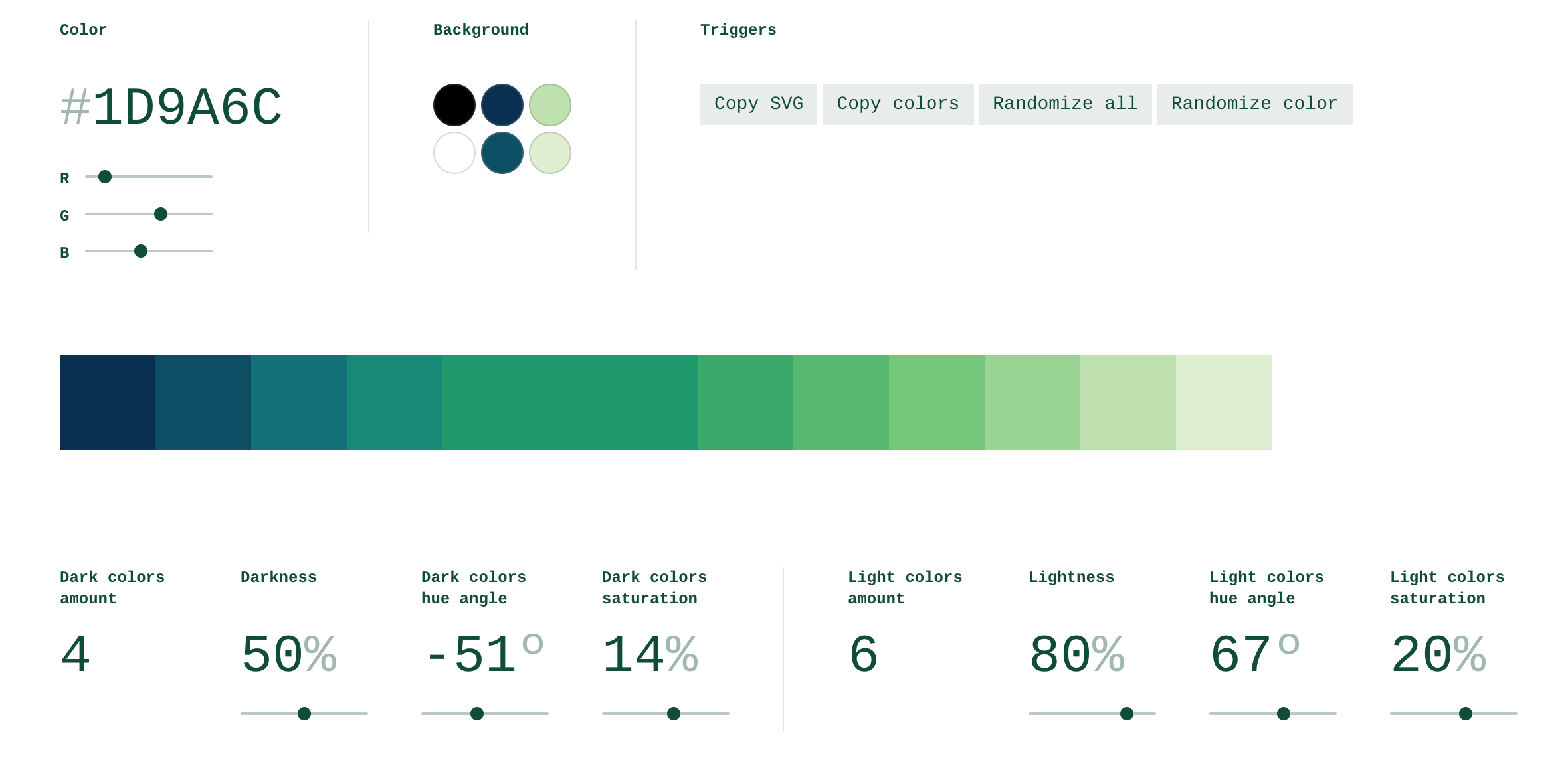
3. Colorinspire.io
This handy color palette curator was built by designer and Dribbbler Ales Nesetril. Ales describes Colorinspire.io as “a one-page layout, which includes 48 best color combinations shared over time, organized into a three-column grid. You can scroll through all of them and click any color to copy its hex code into a clipboard.”
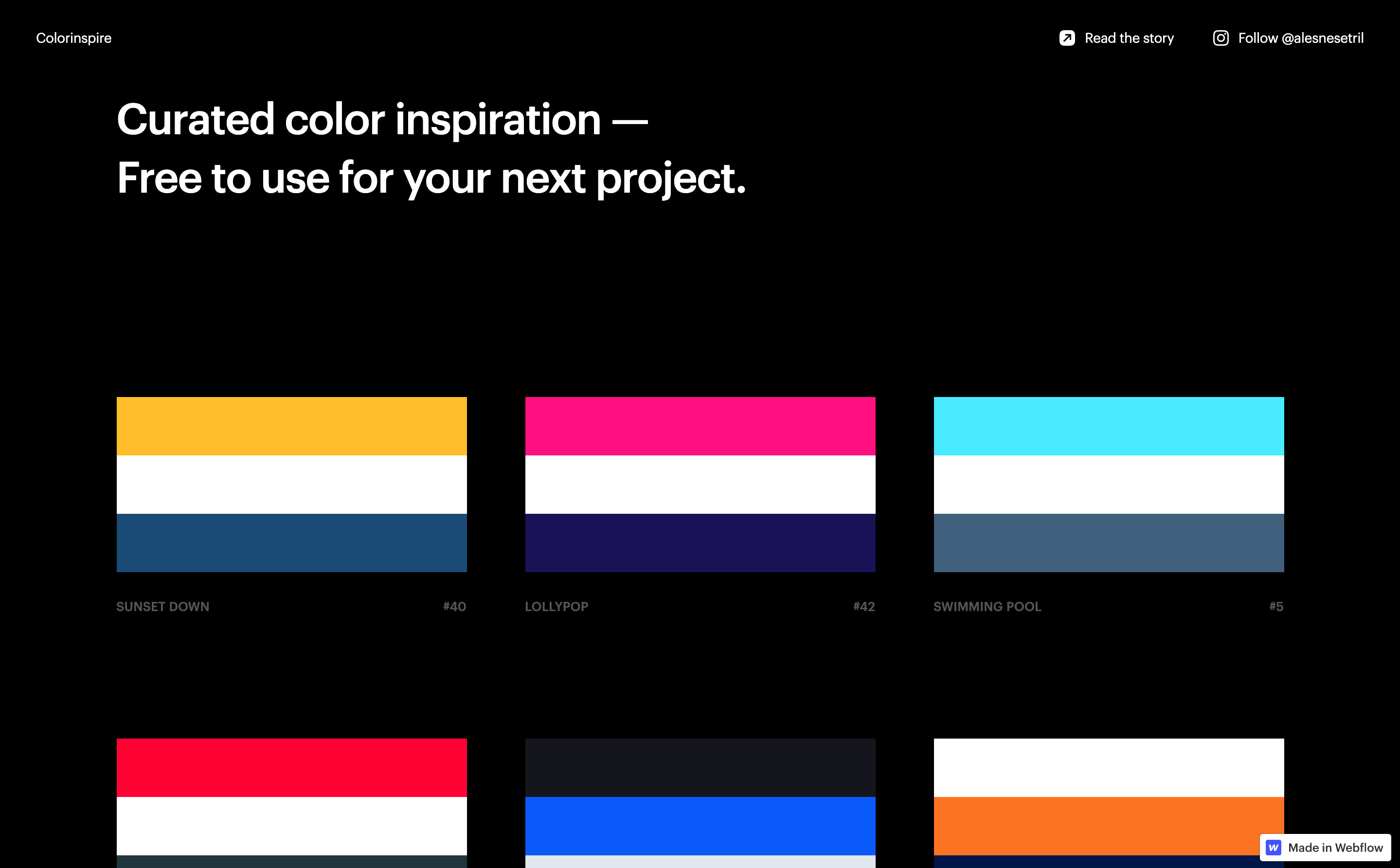
4. Muzli Colors
This awesome color palette generator by InVision lets you input a color code and will automatically generate six different color palettes based on that one color—analogous, monochromatic, triad, complementary, tetradic, and a random one. Plus, hover over the suggested color combinations for a live preview of it in a UI application!
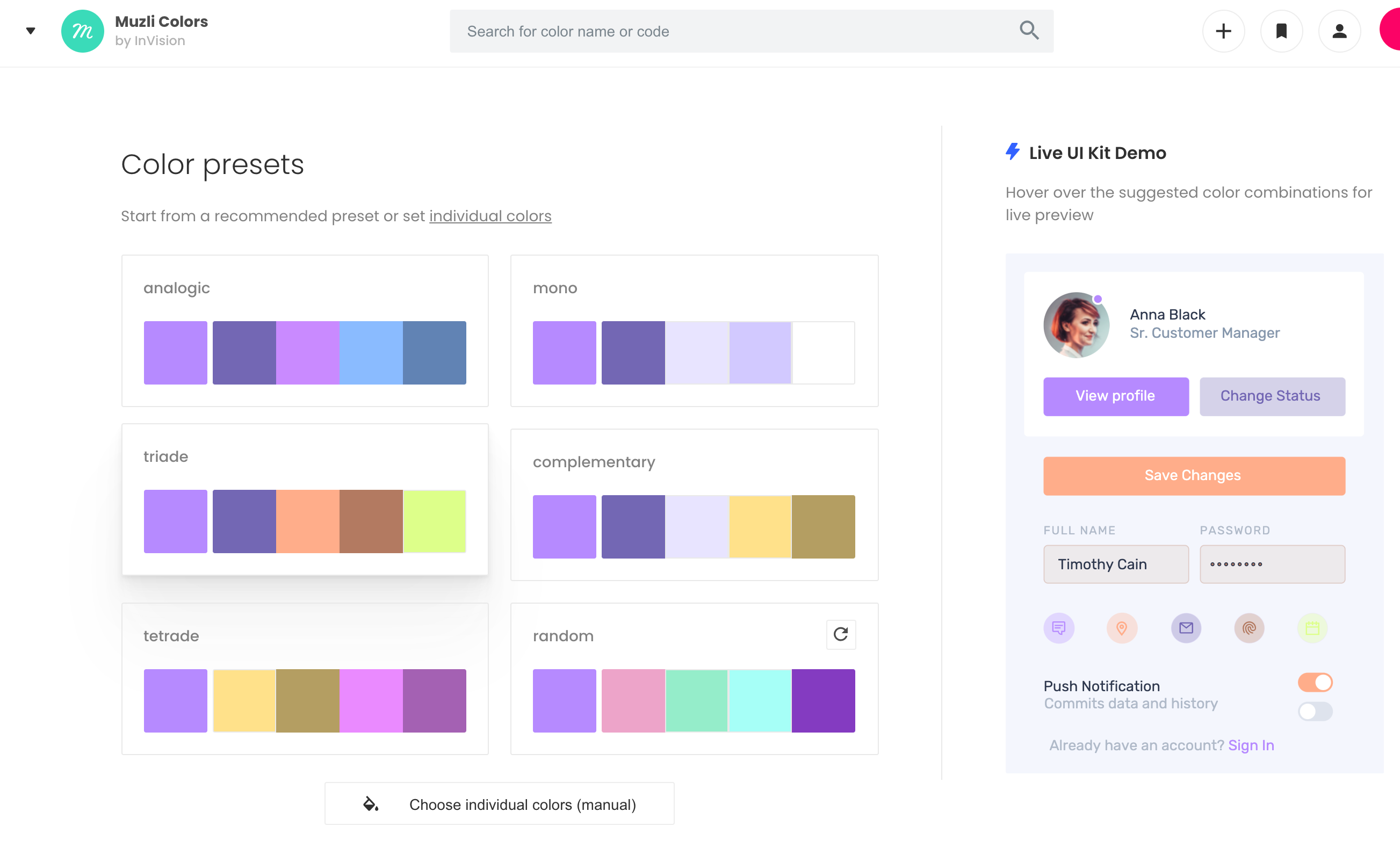
5. Cohesive Colors
If you love experimenting with color, you’ll especially enjoy using Cohesive Colors . Simply input an existing color scheme you’ve created (or use their randomized palettes), then select an overlay color that will be used to bring the original colors together. The result? A new, beautifully cohesive palette!
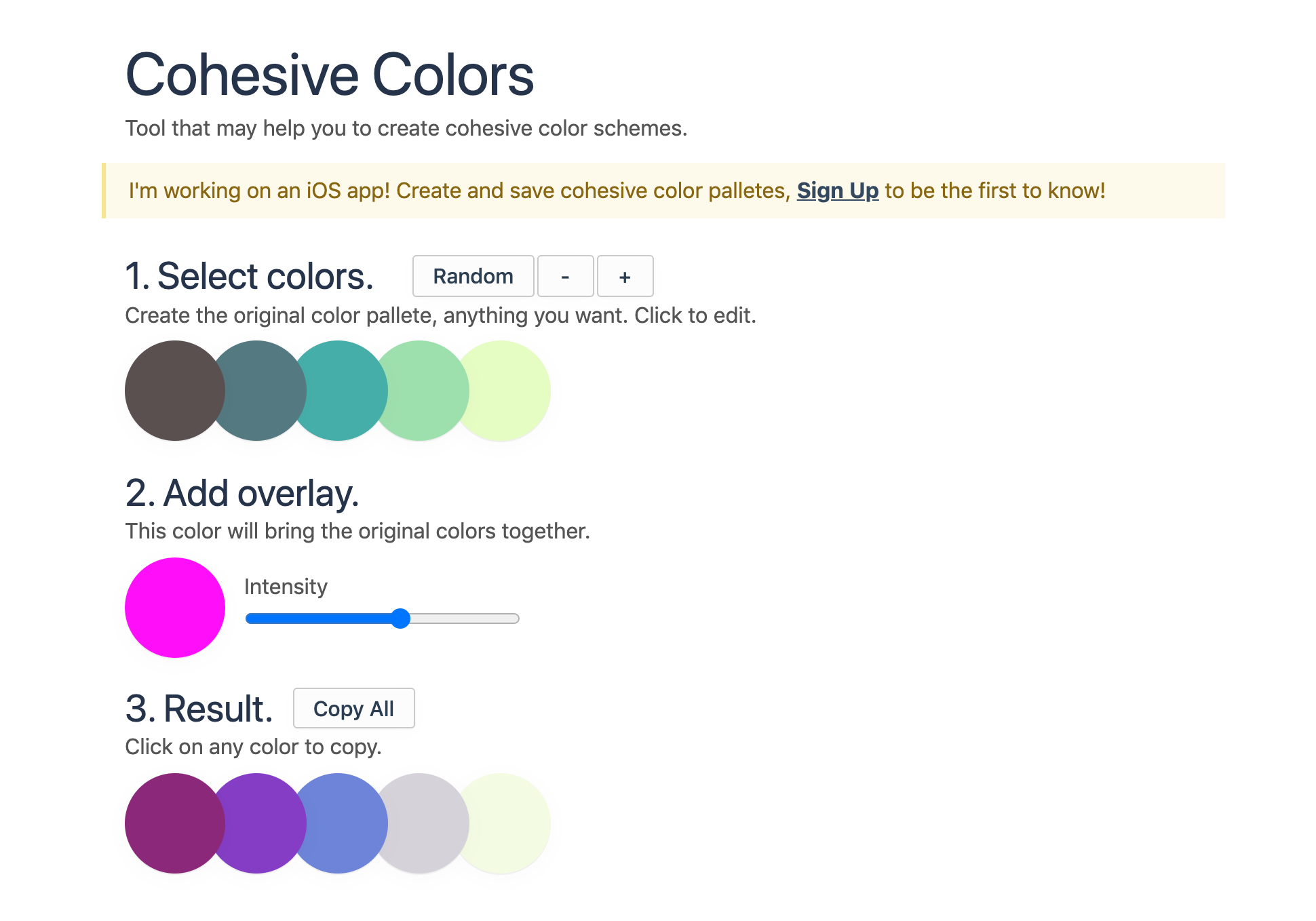
Whether you’re a graphic designer, illustrator, or web designer on the hunt for the perfect color palette, we hope you find these tools especially useful! If anything, it’s a great way to experiment and come up with color palettes you would have never thought to put together on your own. Have fun exploring and be sure to bookmark your favorites!
MORE COLOR RESOURCES
- Amazing color palettes of the Fortune 500 to inspire you
- 7 UI tools for creating better digital color palettes
- A practical guide to working with color in digital illustration
Find more Process stories on our blog Courtside. Have a suggestion? Contact stories@dribbble.com.







