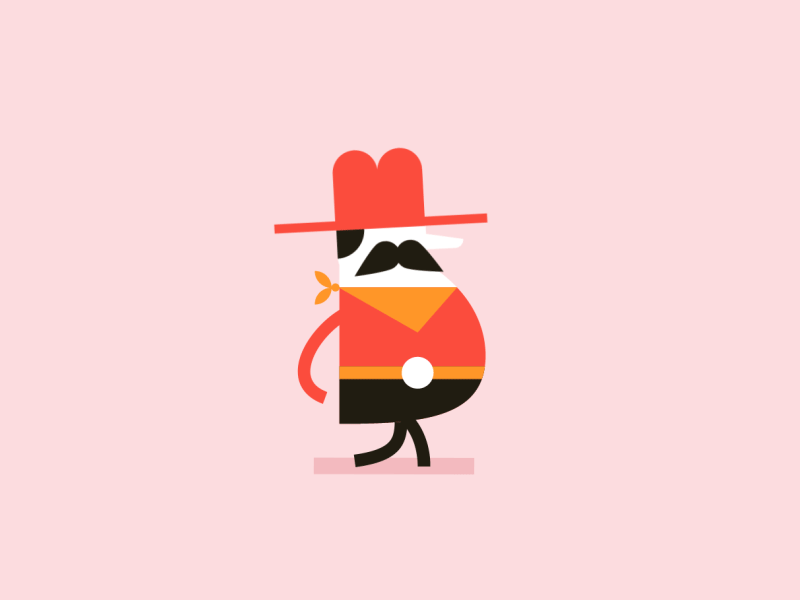You’ve probably noticed it: animation is everywhere these days. A quick glance at the Dribbble feed and you’ll see many designers have started using motion graphics in their work to add another layer of interest to an otherwise static image.
With motion design exploding, you don’t exactly have to be a trained animator to get your hands dirty in this space. In fact, we highly encourage learning some basic animation techniques so you can take your design or illustration portfolio to the next level. Even the most simple animations in your work will give your portfolio an edge and help you stand-out in the hiring pool. You’ll make a lasting impression on potential clients and more effectively grab the attention of your audience.
If you’re thinking about dipping your toes in the world of motion, we’ve got some extra helpful animation tutorials from Skillshare for you to start with. These six video tutorials will serve as a wonderful starting point for learning the basics of motion and bringing your designs to life.
Our friends at Skillshare have generously offered Dribbblers a 2-month Skillshare trial subscription so you can start learning animation using these video classes and hundreds more right away. To watch the full classes, click through any of the links below, follow the prompts to create your Skillshare profile, input your billing info (you will not be charged until the 2-month trial ends) and start watching to take your design work to the next level.
1. Add Movement to your Illustrations
“Jump into the world of animation with illustrator Libby VanderPloeg — using only Procreate and Photoshop! From planning a sketch with motion in mind to sharing your final work on the web, Libby will teach you everything you need to know to create your very own animated illustration. The best part? It’s easier than you think. Libby will show you how to add motion to your work with just a few simple tweaks to your original illustration.”
Software you’ll need: Procreate & Adobe Photoshop
What you’ll learn:
- Create your initial sketch with an eye toward animation
- Use Procreate layers to plan movement and motion
- Activate your animation in Photoshop with just a few clicks
- Export your work as a GIF or video
2. Animation for Illustration: Create Layered GIFs
“In this comprehensive class, illustrator and animator Abbey Lossing shows you how to bring your Photoshop creations to life by adding a few introductory steps in Adobe After Effects. From sketching and coloring to timing out motion and exporting to share, Abbey will teach you everything you need to know to create show-stopping animations that marry the hand-drawn quality of Photoshop with the cinematic look of After Effects.”
Software you’ll need: Adobe Photoshop & Adobe After Effects
What you’ll learn:
- Sketch and color a quirky scene with an eye toward motion
- Use video layers in Photoshop to animate your character
- Structure your files to stay organized and easily make changes
- Activate your animation with introductory tools in After Effects
3. How to Animate a Logo
“This class is perfect for designers who want to learn how to bring their static work into the world of movement. William Kesling covers everything from initial storyboards to animating in After Effects. You’ll see how to transform an existing logo into an enticing motion design that captures eyes and conveys a brand’s story.”
Software you’ll need: Adobe Illustrator & Adobe After Effects
What you’ll learn:
- Make an animation plan with storyboards
- Break down a logo into its layers in Illustrator
- Build initial scenes in After Effects
- Make transitions for a seamless animation
- Create a final loop and export your project
4. The Beginner’s Guide to Animating Custom GIFs
“This is the quick and easy total beginner’s guide to getting up and running in Adobe After Effects. No experience necessary! Jake Bartlett shows you how to use the tools inside of the program, animate your design into a loop, and export a GIF in Photoshop to share with your friends!”
Software you’ll need: Adobe Illustrator & Adobe After Effects
What you’ll learn:
- Make your own custom .gif files
- How to organize your After Effects workspace
- Animate individual objects within layers
- Rotate objects as they move
5. How to Create Hand-Lettered GIFs
“In this class, we’re going to be making a fun doodle-styled lettered gif that you can send to a friend or post on Instagram. The process is super quick, easy and fun! No need to be an advanced letterer, even simple handwriting can create an awesome gif. Taught by Jamie Bartlett.”
Software you’ll need: Adobe Photoshop
What you’ll do:
- Pick a phrase and post it to your class project
- Sketch your lettering and share it with the class
- Trace and scan your lettering
- Color and animate your gif
- Post your final gif to your class project
6. Simple Character Animation
“In this class, Fraser Davidson walks you through a simple process where you’ll learn to build and rig a simple character for animation and share it as a gif! Learn simple character creation and animation techniques from design and rigging, through to simple walk cycle animation. You will learn about shape layers, paths, masks, key framing, and key frame velocity – and how to apply them to your animations.”
Software you’ll need: Adobe Illustrator & Adobe After Effects
What you’ll learn:
- Simple character design in Adobe Illustrator, and how to design with After Effects animation in mind.
- Take your character from Illustrator, and import it into After Effects to build him for animation.
- Rigging in After Effects: The process of rigging your character for simple motion in After Effects.
- Walk or run cycle: Finalize your action and get your character moving in a scene.
- Export your animated GIF: The process for getting your animation shareable and out there!
There you have it! An ultimate list of animation tutorials for the non-motion designer. We’re so excited for you to give these lessons a try and add some pizzaz to your portfolio. Whatever your design specialty is, whether it be graphic design, illustration, or lettering — remember it’s never too late to learn new a new skill.
Find more Process stories on our blog Courtside. Have a suggestion? Contact stories@dribbble.com.