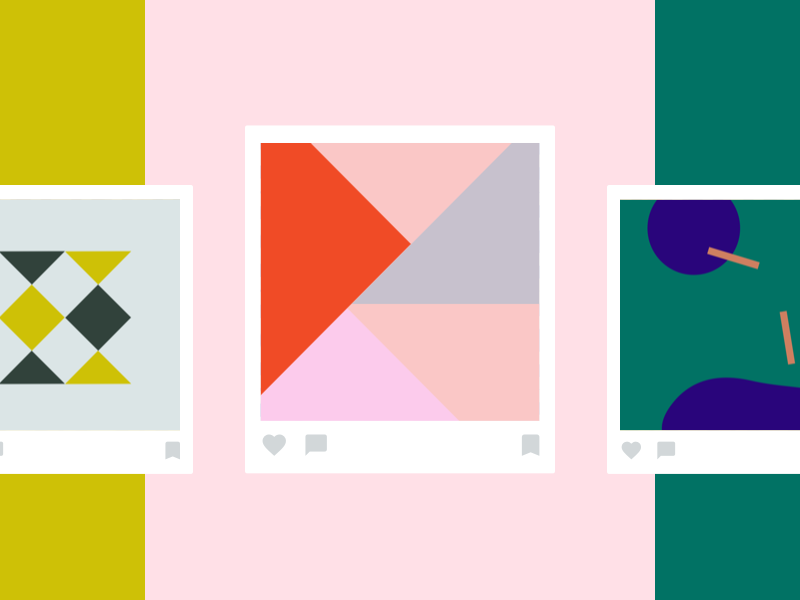Color is such a powerful tool when it comes to design and, arguably, selecting cohesive colors is one of the most fun parts of the design process.
There’s nothing quite like bringing your work to life with a highly intentional and custom color scheme that sets the tone for your design and communicates your message.
Maybe your process is blindly throwing a dart at the color wheel, or perhaps you have a handful of go-to swatches or hex codes you regularly rely on. Maybe you mix primary colors in your mind and visualize similar colors right out of the gate.
Whatever your method of picking the perfect color for your projects, we’ve curated a handful of color palette generators and tools that will come in handy the next time you’re stuck on finding new colors, or just looking for inspiration.
We’ve made sure to include the many ways you can use these tools to ensure you make the most out of your color selecting process. Also, we hope tools like these can also be of use when you’re seeking select colors in pursuit of inclusive design when accessibility issues such as color blindness may arise. Happy designing!
1. Khroma

Khroma, also known as the AI color tool for designers, lets you search and save an infinite amount of color combinations based on a personalized algorithm.
How does it work? As a first time user, you’re prompted to select 50 of your favorite colors from hundreds of options presented. Next, you’re taken to a page with an infinite scroll of color combinations based on these favorites. You can choose to view the combinations in a number of different ways—as standard palettes, gradients, using type, and even applied to a photo.
We also love that you can manage your settings to block the display of color combinations failing the WCAG contrast ratio—because we should always be thinking of accessibility.
This is a seriously amazing personalized experience when it comes to color and not to mention, it’s so much fun to go through the process. For more Khroma color inspiration, be sure to follow them on Instagram and Medium where our very own Dribbbler Lucie Bajgart curates and shares tons of palettes.
2. Color Hunt

Last year, we were stoked to feature Gal Shir, the creator of Color Hunt on the blog. Color Hunt is a free and open platform with thousands of curated color palettes by Gal himself.
What’s great is you can also search color palettes by hue if you have a main color in mind. You can also, “Like” palettes to save them under your “Likes” for your own list of curated favorites.
If you’re really into this tool, the best part is you can download it as a Google Chrome extension. Every new tab you open will generate a different palette for endless inspiration. Below are a few words from the creator himself. Read more about what he has to say about the side project here.
“I started Color Hunt with the goal of sharing my passion for colors and to provide a resource for designers, artists, developers, illustrators, and anyone who needs a fresh color combination for their design project. I came up with the idea of setting up a simple web page featuring several basic color combinations I made. I thought that by doing that, I could easily send a link to my friends and direct them instantly to pick a color palette I made before.”
3. ColorBox

ColorBox is an open-sourced tool created by Lyft’s design team enabling you to produce different color sets.
Using a unique algorithm, ColorBox has a number of different inputs that give you a ton of control over a color’s hue, saturation, and luminosity. There’s a lot you can do with the tool to get the kind of color scheme you’re looking for and of course, Lyft created this with accessibility in mind.
Designer at Lyft Kevyn Arnott goes into more detail about the tool and how it was created in his Medium article. Here’s what he had to say about the team’s goals in creating ColorBox:
“At Lyft, we believe in an inclusive future where anyone can pick up a product and be successful. We feel that in order for an inclusive future to happen, we all need to be thinking about and building accessible products. So today, we’ve shared our learnings about working with color, and we are open-sourcing our color algorithm. To ensure that every team that’s interested in using this color algorithm is able to, we’ve packaged it together as a web tool that we call ColorBox.
4. Colours Cafe

Not yet a full-fledged tool, Colours Cafe is an ultra-handy Instagram account posting daily color palettes curated by our own Dribbbler Giga Tamarashvili. It’s a great way to get unexpected spouts of color inspiration as you’re scrolling through your daily feed.
Some of the posts even include an illustration of the palette in use. Giga is currently working on a website for Colours Cafe—but for now he’s got a fun landing page that we’re keeping a very close eye on for updates.
5. Coolors

Coolors is a beautifully designed website that generates an infinite amount of color palettes with a click of your spacebar. What we love in particular is the amount of control users have in terms of editing each color within your palette.
Coolors also enables uploading images in which it’ll generate a palette based on. What we really like about Coolors is that we can create an account to save (and name) all of our favorite palettes. We can also explore the latest palettes being created by other users.
The creator (and Dribbbler) Fabrizio Bianchi has made the Coolors app available on iOS and Android which makes it super easy for you to browse color palettes straight from your phone. For $5 you can also download the Coolors Add-On for Adobe Illustrator and Photoshop so you can access your saved color palettes straight from those programs.
6. ColourCode

Last but not least is ColourCode—an-interactive color picking tool that takes up your whole browser. Simply scroll your mouse around the screen until you land on a color you’re happy with, then click to lock it in.
Continue adding colors to the screen by clicking the [+] icon on the far right. Move your mouse downwards to lighten the shade of your color selections or move it upwards to darken the shade. On the far left of the page, you’ll see a few options you can test out that will automatically build you a color palette based on what setting you select (monochromatic, analogic, etc.). The ColourCode experience is extremely user-friendly and interactive which is why we’re big fans.
Whether you are a web designer, illustrator, or graphic designer, these color picker tools and color scheme generators can be used by anyone; we’re excited to see how each tool continues to develop over time, assisting you with bringing beautiful color to your work! ■
Find more Updates stories on our blog Courtside. Have a suggestion? Contact stories@dribbble.com.