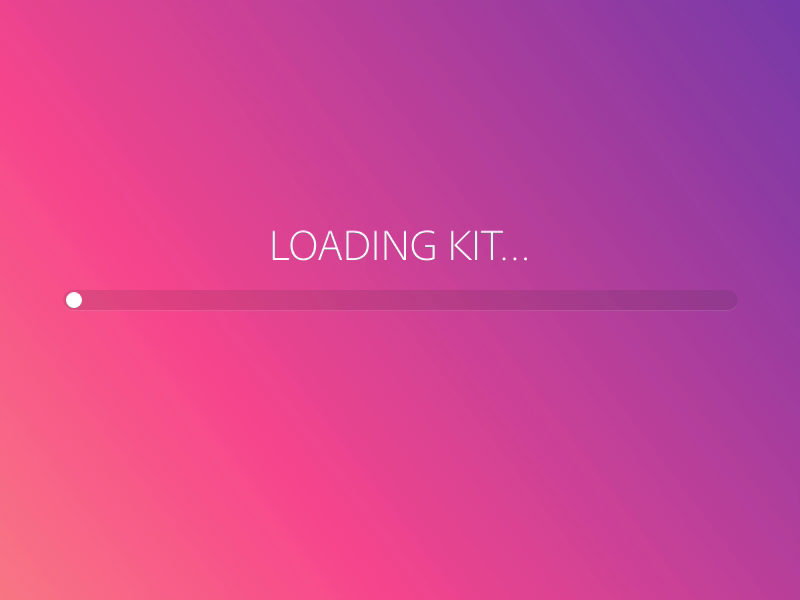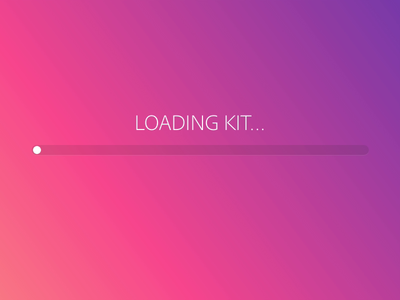Our friends at Adobe XD want you to bring your prototypes to life! They recently released a ton of awesome new features at Adobe MAX—including Auto-Animate which allows you to quickly animate elements across artboards.
Design
Now they want you to try Auto-Animate for yourself! Download Adobe XD and use the Auto-Animate feature to create something animated. Share your work and enter the Playoff for a chance to win a 13” MacBook Pro with a 1-year Creative Cloud subscription.
Need a little inspiration? Adobe XD evangelist Howard Pinsky developed an Auto-Animate focused UI kit to help you get started and show you how to use the Auto-Animate feature. Download the UI kit on the shot.
Rebound
Head to the Adobe XD shot to upload your animation as a Rebound and tag it with #MadeWithAdobeXD. The Playoff starts on November 12th and ends on November 18th at midnight PT.
Win
Adobe XD Playoff participants have a chance to win a 13” MacBook Pro with a 1-year Creative Cloud subscription! After a judging period from November 19 - 21st, winners will be showcased on the Adobe XD shot and notified on November 22nd. Read the official rules and regulations.
Find more Updates stories on our blog Courtside. Have a suggestion? Contact stories@dribbble.com.