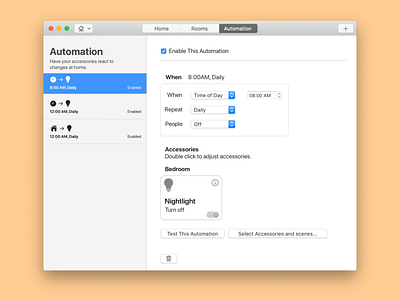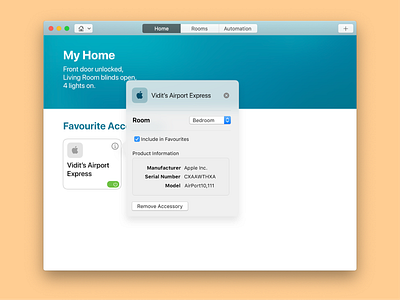macOS Home App Redesign Concept (II)
For the redesign of the Home App's automation screen I used a side bar approach, where on the left you have the active automations, and on the right you have the automation details.
Similar to the previous concept (linked as a rebound) this too uses native controls instead of iOS' controls. making it easier and faster to setup an automation.
In the current app, you need to tap on the "when" button and it takes you to a separate overlay to access basic settings such as Time of day and repeat. Over here, you get all that within a group
More by Vidit Bhargava View profile
Like