Learn what a UI designer does in 2023: Hear from professional UI designers and explore their daily roles and responsibilities.
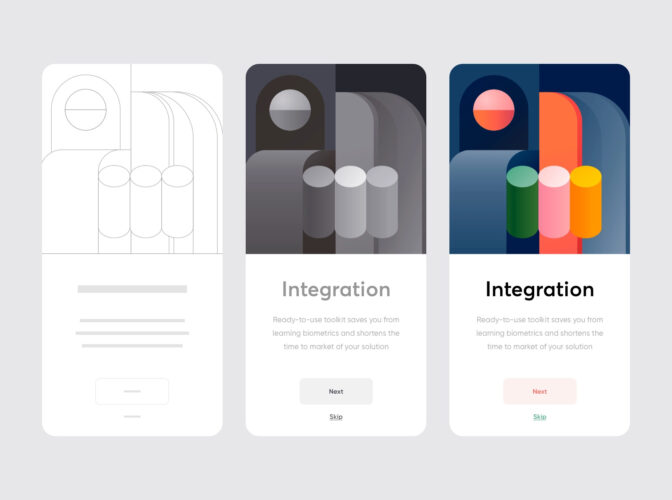
Dribbble
Written by Dribbble
Published on
Last updated
In today’s digital age, user interfaces (UI) are critical in shaping user experiences and influencing the success of digital products and services. UI designers are the creative minds behind the visual and interactive elements that we interact with on websites, mobile apps, and other digital platforms.
In this comprehensive guide, we will explore the world of UI design, delve into the responsibilities of UI designers, and shed light on their typical day-to-day activities. Whether you’re considering a career in UI design or simply curious about what UI designers do, this guide will provide valuable insights into this exciting and rapidly evolving field.
What is a UI designer?
A UI designer specializes in creating visually appealing, intuitive, and user-friendly interfaces for digital products. They work closely with UX designers, developers, product managers, and other stakeholders to ensure the visual design elements align with the overall user experience strategy. UI designers have a keen eye for aesthetics, a deep understanding of user behavior, and a firm grasp of UI design principles.
What does a UI designer do?
A UI designer is responsible for creating visually captivating and user-friendly interfaces that enhance the overall user experience. They bring together their creative skills, design principles, and understanding of user needs to craft engaging digital experiences. By carefully considering the visual aesthetics, layout, and interactive elements, UI designers create interfaces that are not only visually appealing but also intuitive and functional.
“My daily work consists of playing with typography, color combinations, shapes, pictures, grids, and more in order to provide relevant interfaces.” — Loïc Leser, Freelance Designer
One of the key aspects of a UI designer’s role is to consider the usability and accessibility of the interface across different devices and platforms. They strive to create responsive designs that adapt seamlessly to various screen sizes, ensuring a consistent and enjoyable user experience. By keeping up with the latest design trends and technologies, UI designers stay ahead of the curve, incorporating innovative design elements and interactions into their work.
A UI designer combines creativity, visual aesthetics, and technical skills to design interfaces that captivate users and provide a delightful experience. They collaborate with cross-functional teams, consider usability and accessibility, and stay updated with design trends to create interfaces that make a lasting impression.
UI Designer Roles & Responsibilities
The specific roles and responsibilities of a UI Designer can vary depending on the organization, project, and team structure. As you can imagine, the design process at a Fortune 500 company varies greatly from a scrappy tech startup bootstrapping its first few product iterations.
Here are some specific tasks and responsibilities that a UI designer typically handles:
- UI Design Strategy: UI designers contribute to developing the overall UI design strategy, aligning it with the product goals, target audience, and brand identity. They ensure consistency and cohesiveness across different screens and platforms.
- Visual Design Consistency: UI designers work closely with brand guidelines to create interfaces that reflect the brand’s visual identity. They incorporate the brand’s colors, typography, and visual elements to maintain a consistent brand image.
- Responsive Design: UI designers ensure their interfaces are responsive and adapt seamlessly to different screen sizes and devices. They consider responsive design principles and test the interface across various breakpoints.
- Layout Design: UI designers are skilled at structuring the layout of an interface to ensure visual hierarchy and ease of use. They arrange elements such as navigation menus, content sections, and interactive components to guide users’ attention and facilitate seamless interactions. For instance, they may create intuitive grids and organize content in a user-friendly manner for optimal readability and accessibility.
- Interactive Prototyping: UI designers often create interactive prototypes to demonstrate the flow and behavior of the interface. Using prototyping tools like Figma, Adobe XD or InVision, they define the transitions, animations, and micro-interactions that make the interface engaging and delightful. These prototypes help stakeholders and development teams understand the intended user experience and provide valuable feedback for iterative improvements.
- Icon and Graphic Design: UI designers are proficient in creating custom icons, graphics, and illustrations that enhance the visual appeal and usability of the interface. They ensure that icons are intuitive, visually consistent, and aligned with the brand’s design language.
- Usability Testing: UI designers participate in usability testing sessions to gather user feedback and insights. They analyze the results to identify areas of improvement and make informed design decisions.
- Collaboration and Communication: UI designers collaborate with cross-functional teams, including UX designers, developers, and stakeholders. They communicate their design decisions, rationale, and guidelines effectively to ensure a smooth and cohesive design process.
UI designer brings together their skills in visual design, layout design, prototyping, and collaboration to create visually stunning, user-friendly, and interactive interfaces. They combine aesthetics with functionality to deliver exceptional digital experiences that captivate users and align with the goals of the project or brand.
A typical day for a UI designer
A typical day for a UI designer can vary depending on factors such as the type of organization, project stage, and team dynamics.
However, there are some common activities that most UI designers engage in:
- Gathering Inspiration: Many UI designers start their day by browsing through visual inspiration sources, such as design websites, blogs, and online galleries. This helps them stay updated with the latest design trends, gather ideas, and set an aspirational tone for their work.
- Collaborative Sessions: UI designers often collaborate with UX designers, developers, and other team members. They participate in brainstorming sessions, whiteboard discussions, and sketching sessions to explore ideas, evaluate design options, and make collective decisions.
- Wireframing and Prototyping: UI designers spend a significant portion of their day working on wireframes and prototypes. They use design tools to create low-fidelity and high-fidelity mockups, iterating on the design based on feedback and user requirements.
- Design Refinement: UI designers allocate time to refine and polish their designs based on feedback and usability testing insights. They pay attention to details, ensuring that the interface is visually appealing, accessible, and meets the user’s expectations.
- Collaboration and Feedback: UI designers collaborate and communicate with team members throughout the day. They present their designs, discuss feedback, provide guidance to developers, and align the visual design with the overall user experience goals.
“My day-to-day begins with a short ritual of browsing visual inspiration. The rest of my day is hanging with engineers and designers mapping out flows on whiteboards, paper, or napkins at the roughest fidelity to quickly brainstorm ideas or evaluate pros and cons.
I tend to jump into motion prototyping the UI really quickly, sharing gifs early and often with my team. I refine, share, and repeat. Once it’s solid, I sit with our amazing engineers, refining, and polishing as we build.”
Unlocking the Potential of UI Design
UI designers are vital in crafting visually compelling and user-friendly digital interfaces. They combine their visual design, interaction design, and collaborative skill set to create interfaces that captivate users and enhance the overall user experience. Understanding a UI designer’s responsibilities and typical day-to-day activities can provide valuable insights for those aspiring to pursue a career in this dynamic and evolving field.
Frequently Asked Questions
Is UI design a good career path?
Yes, UI design can be a rewarding career path for individuals with a passion for visual design, user experience, and problem-solving. As technology continues to advance and user-centered design becomes increasingly important, the demand for skilled UI designers is expected to grow. With the right skills, continuous learning, and a strong UI/UX portfolio, your design career will include exciting opportunities in various industries and diverse projects.
What’s the best way to learn UI design?
There are several ways to learn UI design. One approach is to pursue a formal education in design, such as a degree or certificate program in web design, graphic design, interaction design, or UI/UX design. These programs provide a structured curriculum, hands-on projects, and guidance from experienced instructors.
Additionally, numerous online resources, tutorials, UI/UX design courses, and bootcamps can help individuals learn UI design at their own pace. These resources cover topics such as design principles, typography, color theory, prototyping tools, and user interface guidelines.
Practicing and building a strong portfolio is also important by working on personal projects or collaborating with others. Participating in design communities, attending design events, and seeking feedback from peers and professionals can further enhance your skills and knowledge in UI design.
What does a typical day look like for a UI designer?
A typical day for a UI designer can vary depending on the organization, project stage, and team dynamics. However, some common activities that UI designers may engage in include gathering visual inspiration, collaborating with team members, working on wireframes and prototypes, refining designs based on feedback, and communicating with stakeholders.
UI designers may also participate in meetings, design reviews, and usability testing sessions to gather insights and iterate on their designs. The specific tasks and priorities can differ from day to day, but the core focus remains on creating visually appealing and user-friendly interfaces.
What’s the difference between a UI designer and a UX designer?
While User Interface design focuses on the visual aspects of a digital interface, UX (User Experience) design encompasses a broader scope. UX designers are responsible for considering the entire user journey and ensuring that the overall experience is seamless, intuitive, and meets user needs.
UX designers conduct user research, create user personas, and define user flows and wireframe interfaces to optimize the user experience. They also collaborate with UI and product designers to ensure the designs align with the user experience and accessibility strategy. In contrast, UI designers primarily focus on the visual aspects, including layout, typography, color palettes, and interactive elements, to create visually engaging interfaces.
Some web designers consider themselves UI/UX designers, meaning they have experience in both areas and can cover more ground at a smaller company or startup requiring streamlined or on-demand web design work.
What’s the difference between a UI designer and a Visual Designer?
While there is an overlap between the roles of UI designers and visual designers, there are some distinctions. UI designers specifically focus on designing the user interface of digital products, considering factors such as usability, functionality, and aesthetics. They work closely with UX designers to create visually appealing and user-friendly interfaces.
On the other hand, visual designers may work across various mediums, including digital and print. They are responsible for creating visually compelling designs, which can include branding, illustrations, marketing materials, and more. While UI designers primarily focus on interface design, visual designers have a broader scope and may work on various visual elements beyond the user interface.
- Related: Visual Designer Job Description 2023
What types of software should a UI designer be familiar with?
A UI designer should be familiar with various software tools that are commonly used in the field. These tools enable designers to create visually appealing and interactive interfaces.
Here are some software types that UI designers should be familiar with:
- Graphic Design Software: UI designers often work with graphic design software to create visually compelling interface elements, icons, illustrations, and other graphical assets. Popular graphic design software includes Adobe Photoshop, Adobe Illustrator, Sketch, and Figma.
- Prototyping Tools: Prototyping tools allow UI designers to create interactive prototypes of their designs, showcasing the flow and functionality of the interface. These tools help designers communicate their design ideas and gather feedback from stakeholders and users. Examples of popular prototyping tools include Adobe XD, InVision, Framer, and Axure RP.
- Wireframing Tools: Wireframing tools are used by UI designers to create low-fidelity layouts and structure the visual hierarchy of the interface. These tools help designers quickly iterate and experiment with different design concepts. Common wireframing tools include Balsamiq, Sketch, Adobe XD, and Figma.
- Collaboration and Design Handoff Tools: UI designers often collaborate with other team members, such as UX designers, developers, and stakeholders. Collaboration and design handoff tools facilitate seamless communication and sharing of design assets. Tools like Zeplin, Figma, InVision, and Abstract are commonly used for this purpose.
- UI Design Libraries and Frameworks: UI designers should also be familiar with design libraries and frameworks that provide pre-designed UI components, icons, and style guides. These resources help designers maintain consistency and efficiency in their design process. Examples include Material Design, Bootstrap, and Apple’s Human Interface Guidelines.
It’s worth noting that the specific software tools and preferences may vary depending on the design team and individual workflow. However, being proficient in these software types will equip UI designers with the necessary skills to create visually appealing and user-friendly interfaces.
Written by Dribbble
Published on
Last updated







