Get a list of technical skills every UX/UI designer needs to get hired in 2022. Learn how to effectively showcase your UI/UX skills in your design portfolio.

Renee Fleck
Written by Renee Fleck
Published on
Last updated
There are several key skills you’ll need to showcase to be taken seriously as a UI/UX designer entering the field of product design. They include things like user research and wireframing, as well as visual design and mobile design. Some are easy to show visually within your portfolio while others will require a bit of explanation to really stand out.
Whether you’ve just graduated from a UI/UX design course or looking to advance your skills, here are the 8 most important UI/UX design skills you should showcase in your portfolio and how. Let’s get straight into it.
- User Research
- Wireframing
- Prototyping
- Information Architecture
- Visual Design
- UX Writing
- Interaction Design
- Mobile Design

1. User Research
One of the most important UX skills a designer can have is the ability to effectively do user research. This portion of the design process forms the backbone of creating a product with an excellent user experience.
User research includes a variety of tasks, from reviewing quantitative data to conducting user interviews. UI/UX designers create products that meet user needs and wants, and it’s vital that they understand how to discern those needs and wants directly from the people who will be using their products.
In your portfolio, be sure to discuss the research process for your designs, and how you incorporated that research into the final product.

2. Wireframing
Wireframes are like the blueprints for your design project. They’re the first iteration of how a website or digital product might be structured. Wireframes can uncover potential design problems early in the process. They can also be vital in creating the solutions for those problems.
Showing your wireframes alongside finished products in your portfolio shows that you understand not only the importance of wireframes, but also how you approach a project in the early stages.
3. Prototyping
Prototypes are a bit more advanced than wireframes, showing more of how the finished digital product will function and meet user needs. Where wireframes are like blueprints, prototypes would be more akin to a 3D scale model.
Like with wireframes, showing prototypes alongside finished products gives valuable insight into your approach to a design.
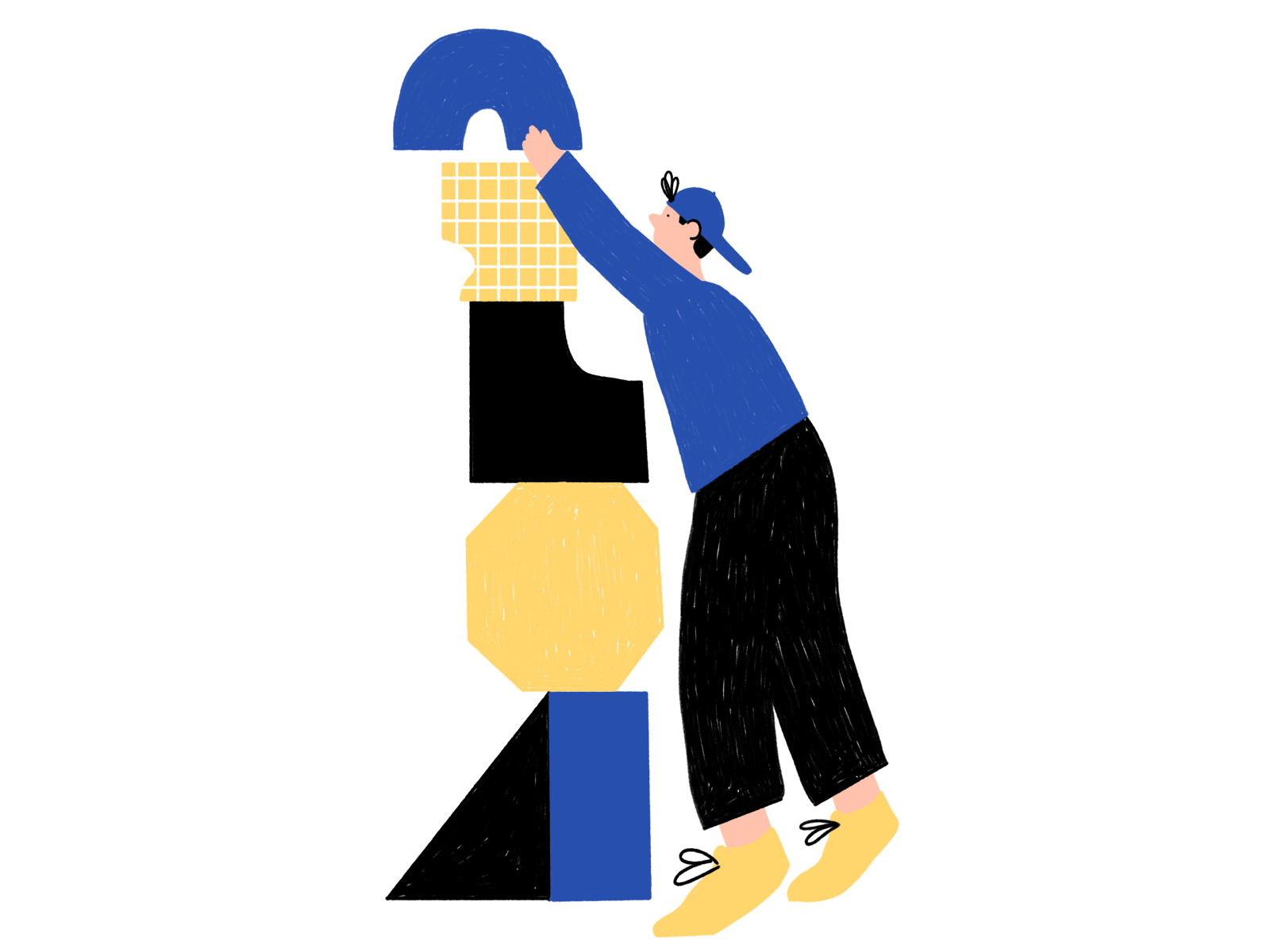
4. Information Architecture
Information architecture (IA) is the science of organizing and structuring the content on a website or in a digital product. IA is critical in creating all kinds of digital products, but the more complex the content, the more vital it becomes.
Information architecture can be difficult to showcase in a portfolio, but it’s best done through discussing the process and how information on a site was structured, the challenges that cropped up along the way, and how those challenges were handled.
5. Visual Design
Visual design skills — color theory, typography, layouts, branding, etc. — are vital parts of any UI/UX designer’s skillset. You’ll need to showcase how you take a design from wireframes and prototypes to finished, polished UI.
Visual design is one of the easiest skills to showcase in your portfolio since it’s apparent in every finished product you include. Be sure to include the reasoning behind your visual design choices in the description of each product in your portfolio.

6. UX Writing
UX writing includes all of the small text elements within a design, including microcopy for things like error or other informational system messages. While sometimes a design project will have a dedicated writer working on all of the copy, it’s a good idea for UI/UX designers to learn how to at least create basic UX copy for their projects.
Showcase your UX writing skills in your portfolio by highlighting things like microcopy within your screenshots. You can also link to lengthier pieces of content when relevant.
7. Interaction Design
Interaction design—designing the way that users interact with digital products—is an integral part of any UI/UX designer’s job. It includes all of the functional and interactive elements of a product, including specific design elements like buttons, links, and icons, as well as the overall aesthetics of a product.
According to the Interaction Design Foundation, interaction design includes five elements: words, visual representations, physical objects or space, time, and behavior. While some of these things can be easily showcased visually within your portfolio, you’ll need to explain or further illustrate how other parts have been addressed within your designs.

8. Mobile Design
Considering that over 90% of internet users access the internet on a mobile device (including hand-held and wearable devices), mobile design is a vital skill for any UI/UX designer. Understanding the differences in the ways that people access the internet via mobile devices compared to desktop devices is paramount for creating successful digital products.
Showcase mobile versions of digital products you’ve created in your design portfolio. Highlight the different design choices you made between the different versions of the product to better show your skillset.
Showcase these UI/UX skills in your portfolio
How you show your UI/UX design skills in your design portfolio has a big impact on whether you get hired as a designer. Taking time to properly showcase those skills will pay off in the long run.
Written by Renee Fleck
Published on
Last updated







