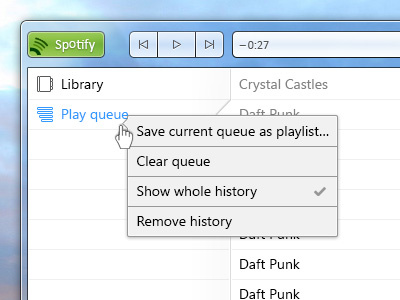Spotify Redesign (Windows 7): Play queue
The idea for „Play queue” in this redesign is a little bit different than in the current player. It's more active and useful.
Wherever in the player you are, when you double click a song it stops everything and plays that song. When you press a song with middle mouse button, it adds the song at the end of the playback queue. This way you can do two things - preview any song just when you find it or save something you want to listen when the current set of songs end.
Also, when you disturb your current playback queue by previewing any other song and the song ends, you can press play at the top to resume the playback queue (or keep doubleclicking any other songs).
This also is a nice way of building playlists so there is an option for that in the context menu. I also decided not to separate history from current queue. The history appears when you scroll the playlist up, before your current queue. You can move the song from the history to current queue just by pressing middle mouse button, as mentioned before.
Quick way of clearing current queue (if you want to start a fresh session) and removing the history (when you don't want to admit that you'd listen to Celine Dion) are also available from the context menu.
There is some more polishing that I would do if it would come to building a mockup. Like the possibility to add a smaller play button in the „Play queue” row to point user that he can resume the queue any time. Or showing number of songs in the queue to remind the user that there still are some songs he planned to listen. Those things would require additional user tests though.