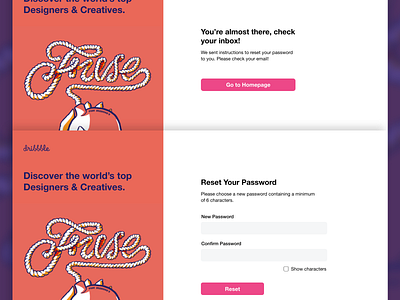Dribbble Password Reset
While attempting to reset my dribbble password, I realized that the reset screen routes back to dribbles homepage—leaving me slightly confused as to whether or not a reset link would be sent to my email or what happens next.
With the understanding that I don’t have all the information they do, but that this was a pretty basic change, I tweaked it a tad as a fun design exercise of how I imagine Dribbble can provide a bit more clarity on the user side.
What I did:
Check your email! (Screen 1):
•Informs the user to check their email
•Gives them the option to view the homepage. This can obviously be most popular and what not. Whatever.
Alternative: Toast notification at the top of the Dribbble homescreen page so that they get the notification and still can quickly go into browsing. But honestly if you’re looking to reset you’re going to quickly look for that email and follow through with the motions.
Reset your password (Screen 2)
•Added a box that allows the users to re-confirm their password by typing it twice
•Opt to see the characters they’re typing to ensure needing to reset the password again lol
Fingers crossed that this makes it onto their roadmap as a low hanging fruit that they tackle! And thank you to Danielle (@marmaladebleue) for allowing me to use her illustration for this <3