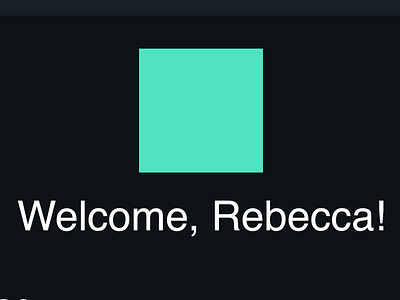Sidebar Menu
These are the first ideas for the application's sidebar. This sidebar needed to be versatile. It needed to navigate the basic pages of the app such as settings, courses, and books. The other was that it needed to be welcoming and to fit the design. It also had to be clear to the user how it should navigate between pages and chapters of specific books.
One problem was to figure out how we could make it obvious to the user that they switched books in the app. One way I solved this was by remembering that each book has a different color that the instructor can change in the admin to, so when the student clicks on a book (or instructor looking for book settings as shown in the desktop mockups) the sidebar changes the image of the book cover AND the color assigned to it.