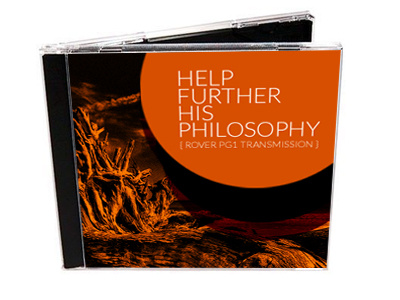Make your own album cover in under 10 minutes (part 2)
1 - Go to wikipedia and hit random. The first random wikipedia article you get is the name of your band. 2 - Go to quotationspage.com and hit random. The last four or five words of the very last quote of the page is the title of your first album.
3 - Go to flickr and click on “explore the last seven days”. Third picture no matter what ......it is, will be your album cover. 4 - Use photoshop or similar (picnik.com is a free online photo editor) to put it all together. 5 - Rebound your version from this image. Go!
Details from my cover: Band - Rover PG1 Transmission Album title - help further his philosophy
More by Cerven Cotter View profile
Like