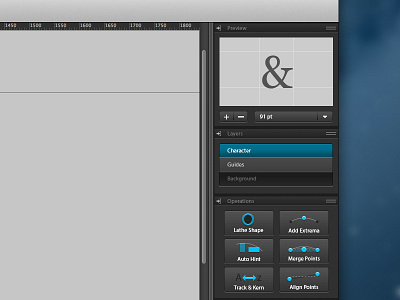Preview, Layers and Operations
Borrowing from Adobe Style tool palettes, the preview would negate constant [ ~ ] pushing to see what your character actually looks like, and lets you see a smaller, closer to life view of the character, plus you can change the point size in preview. You can also drag and collapse each palette.
Layers is an active, visible, and hidden state respectively.
Operations exposes common tools, some of which have been renamed for clarity. They also have helpful visuals for someone to have a better idea of what the operation does.
Correct Direction is now Lathe Shape - cuts out inner shapes from your character
Auto Hint - adds in printer hinting information
New Metrics Window is now Track & Kern - allows you to kern your characters individually
Add Extrema - Adds a point at the apex between two other points
Merge Points - usually in the menu, combines two points together
Average points is now Align Points - aligns points based on the average between the two.