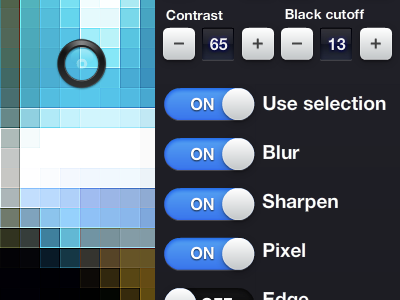Hue Ice Live: Home Computer
Last night I was coding. Until 6:00 this morning.
I love learning new things, and this project especially taught me a a lot of new techniques. I haven't worked a great deal with colors, matrices and other sorts of pixel calculations before, but now I can add those things to my ninja skills.
As you can see a lot has happened on Hue Ice: Live. Here's the short outline:
Overall UI
You should be able to see a little progress in this regard.
User controls from scratch
Adobes build in controls are shit. So I decided to build new controls from scratch. Not just style existing controls, no Sir, writing all the classes from scratch. I accomplished two things by doing so:
1. Removing overhead and adding overall speed to the app
2. Giving me the possibility to 100% customise my controls and events
So far I've completed the switch controller and the step controller. But I plan to make an entire library for future projects.
Color controls
Contrast, saturation and brightness controls has been added.
Filters
Blur, sharpen, edge and pixelfilter has been added on top of the videofeed, to give the user better control over how the light is rendered in a dark environment.
Light controls
Multipliers for brightness and saturation has been added.
iOS devices
Hue Ice Live has been tested on iPhone 5 as well as iPad 3 - and it works like a charm. There are of course custom views for both of those.
I know it's kind of mess of controls right now - but that will be fixed. I plan to have some sort of collapsable panels - but it is just a pain to have right now that I am debugging code ;)
TLDR: No worries. Love you anyway.
Video timez!
View it on dropbox, or download it to see it in a better quality.
http://db.tt/ReG6EeOU
For reference, it was this, 24 hours ago:
https://www.dropbox.com/s/kla1yoi4zmgpn1u/HueIceLiveProgressVideo.mov