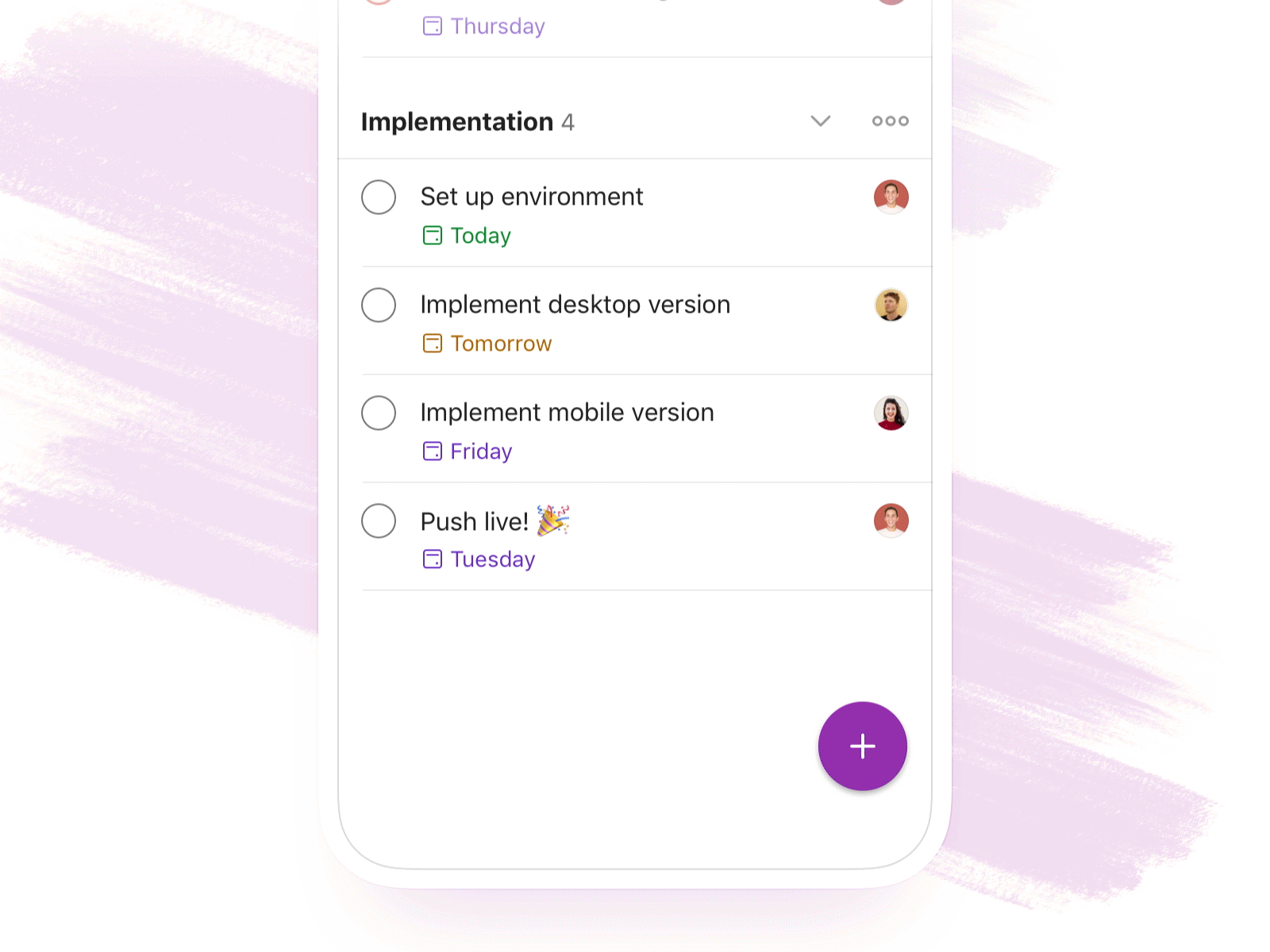Todoist Foundations - Dynamic Add
Add a task wherever you need it with the Dynamic Add button:
Adding a task or sub-task right where you want it is now as simple as drag-and-drop, thanks to the new Dynamic Add button on iOS & Android.
Simply press and hold the Add button (the big plus sign button), and drag it to the spot where you want to add your new task or sub-task. You can even add a new Section by dragging to the far left of any project.
In collaboration with @ana, @tsamoudakis, @benbreckler, @alexmuench.
Read the blog post here – What's Todoist? Todoist is a productivity task manager that keeps all your to-dos organized, prioritized, and actionable. Learn more about how Todoist can help you stress less and do more at todoist.com.
More by Doist View profile
Like