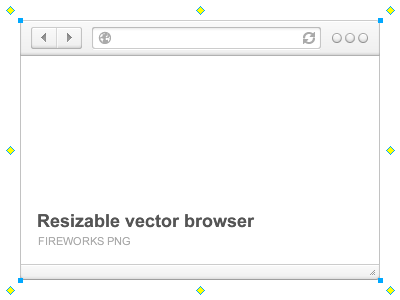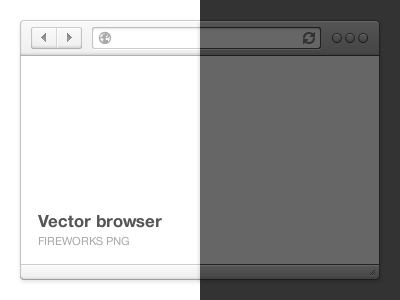Resizable Vector Browser
This is Marek Levak's excellent vector browser window but with a Smart Resize auto-shape added to it, so you can easily resize the window to any size or shape, without having to manually drag elements around.
I can't attach a file, but you should be able to right-click the image and save it, then open it in Fireworks to access the browser elements. If not, you can also download it from http://johndunning.com/fireworks/scratch/resizable-vector-browser.fw.png
The browser window groups are in a hidden layer. To make them resizable, select one and run the Select > Subselect command. You should then see yellow handles around the sides of the window. Drag a handle to resize the window in any direction. The location bar will stick to the top, the footer will stick to the bottom, the grabber will stick to the bottom-right, etc. Try that with the scale tool! Each time you want to access the resize handles, you’ll need to run Subselect, since the Smart Resize auto-shape is grouped with the browser window.
You can get the Smart Resize extension for Fireworks from http://johndunning.com/fireworks/about/SmartResize
You can see a screencast of how the Smart Resize works here: http://www.screenr.com/qzS7