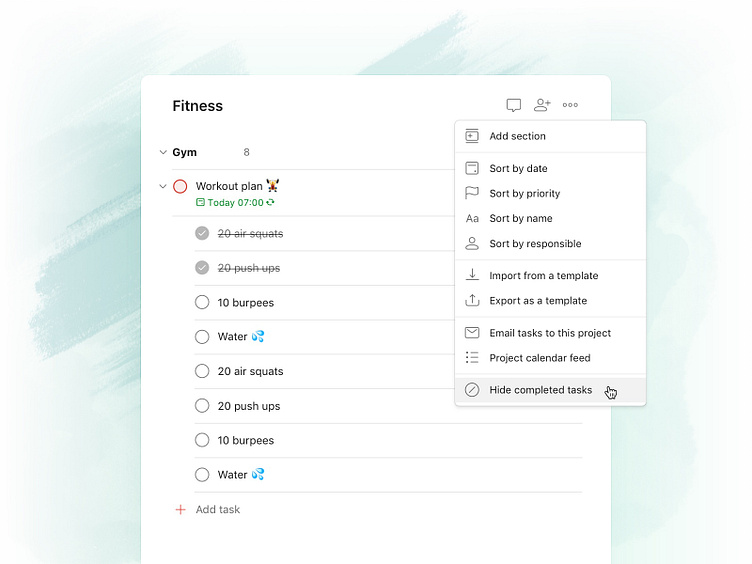Todoist Foundations - Completed tasks
See your completed tasks in context:
You can now see every completed task in a project in the spot where it was completed. Simply select “Show completed tasks” from the three dots menu and you’ll see checked-off tasks in their original place right within your project list.
In collaboration with @ana, @samjohnbeck, @benbreckler, @alexmuench.
Read the blog post here – What's Todoist? Todoist is a productivity task manager that keeps all your to-dos organized, prioritized, and actionable. Learn more about how Todoist can help you stress less and do more at.todoist.com.
More by Doist View profile
Like