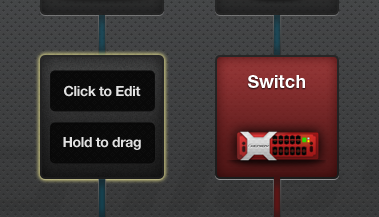Rollover and Error States
More from the hosting app. On the left shows the rollover state for an icon, the user has the option to drag and drop it to a different location in the environment, or click and be able to edit the settings (i.e. IP, DNS, etc.). On the right, the error state for when an element has a problem that needs to be fixed. The icon button turns red, and everything that is nested beneath that is deactivated and opacity drops to 50%. The idea with the blue/red connectors is that it shows the state of the system. Blue is normal, data is flowing, red is a problem that needs to be addressed.
More by Josh Puckett View profile
Like