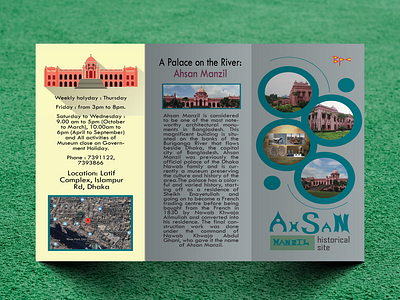Ahsan Manzil Brochure
Step 1: Let’s open Adobe Illustrator. Then, create a new file & select brochure size to A4 in landscape mode.
Step 2: Secondly, take a rectangular shape and divide it and then we have to take safe area using offset path.
Step 3: Thirdly, we have to copy the art board and make two art board using art board tool.
Step 4: In this stage, we have to make the brochure design following to our layout.
Step 5: Now, we have to write all the text, create all the shapes & place the pictures.
Step 6: After finishing all the designs we have to save it as a package so that we can get all the info, fonts, pictures in a file and this the safest way to save a file.
More by Taher View profile
Like