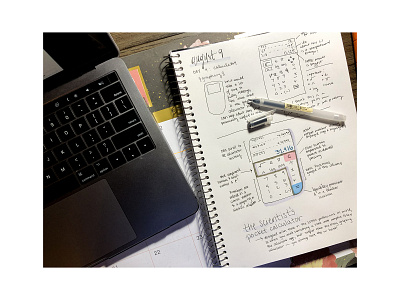Daily UI #4 | Calculator
For today, I ran out of time to fully digitize this concept, but I decided to share a little more about the behind the scenes of my process thinking up this design.
Designing a calculator was surprisingly challenging -- it can be as simple as a four function calculator or as complex as a graphing calculator. I thought about my own experience using calculators to solve problems throughout high school and college, and oftentimes many of the graphing calculator features were unnecessary (except for maybe math class). I remember wanting a calculator app that was a little more complex than the one installed on my phone already, but the ones I found tended to be clunky and not any better of an experience than my physical graphing calculator. So with this design, I set to prioritize the functions that are most used by those in STEM, and allow users to scroll through past calculations and use the "ans" key. Because the last two ideas are what I really could've used in a calculator app.
Since this is part of a daily challenge, I decided to upload this rough sketch to hold myself to the set deadlines. But I can see myself taking this design further by exchanging the "log" function for "ln" (because it's a little harder to manually input an ln calculation than a log), and testing this with STEM professionals to see whether this calculator is truly useful.