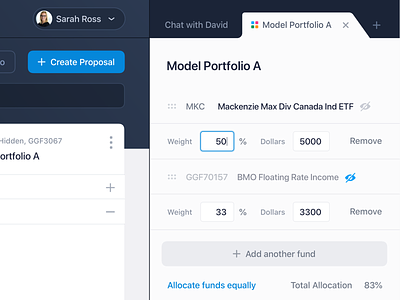Adjust Portfolio Allocation
We recently worked on a new feature with CapIntel, who are expanding their business to capture the workflows of Asset Managers and Wholesalers. To allow the Wholesalers to edit portfolios for their clients as efficiently as possible, we are introducing a Split View that focuses on one thing at a time without blocking the Comparison view that we shared earlier.
The focus mode pins to the right side of your screen and can be unpinned or closed at any time.
You can change the fund allocation manually or automatically and see how your changes affect the important metrics immediately in the Comparison view.
While interviewing Wholesalers we realized that they often need to jump from one thing to another rather quickly, which led us to implement a tab solution in the Focus Mode. This will enable Wholesalers to work on different portfolios in parallel while receiving live updates.
Are you looking to build a web or mobile application? We're always looking to partner with great companies in Finance and Insurance related spaces. Say hi at hello@fintory.com
Want to see more in the future? Don't miss any of our shots and follow us on Dribbble