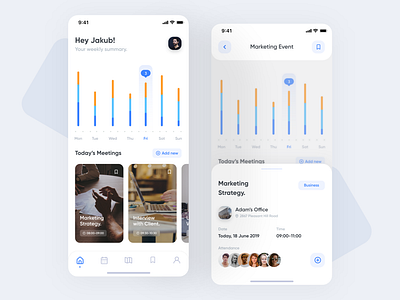Meeting: Home / Event Overview
ℹ️ Details
These are home page and meeting details view. As you can see on home page, we see how many articles we have in a week and with 3 colors. This indicates the category of the meeting. It can business, design and so on.
In the bottom section, we see today’s meeting in card view. We can add new one or swipe to the left to see the rest of the meetings.
In the cards, we have title of the meeting, time the meeting will occur and a bookmark button. This button helps us to bookmark the mark the meeting that important to us or for a different reason.
When you tap the cards, the app shows the meeting details. The place meeting will take place, the date of the meeting and the attendees. Or we can add a new participant.
📪 Do you have an idea? Let's work together! 😉