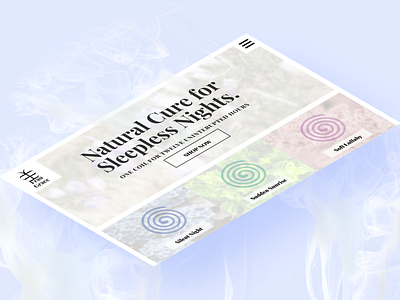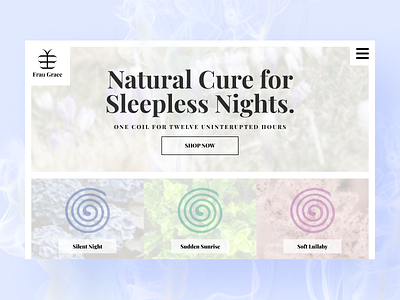Isometric Web Mockup for Figma
This is an isometric website mockup for Figma.
The main image is the child of a parent component that is a flat image of a web. It's kinda trick on how to do it. I hope you can follow along.
1. Make the the website into a component.
2. Create a child(copy) of the component.
3. Rotate the child 45 degrees.
4. Create a shape that is smaller than the child.
5. Select the child and the shape.
6. Make them to a component.
7. Unlink the height properties of the new component.
8. Multiply the height value to 0.853. like (#####*0.853)
9. Congrats! It's now finished. Just align it to the frame however you like.
Or you can just get a copy from my UpLabs account.
JSKYK, the texts in isometric views can look funny sometimes. You can easily adjust the sizes to your preference.
Feel free to press the "L" to leave a like.
What do you think? :)
#Everydays033