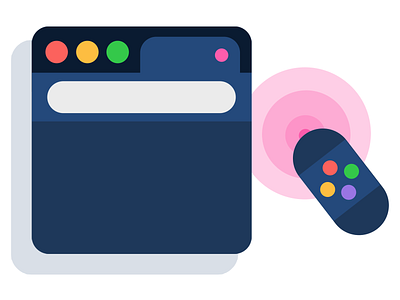Browser Control
I made this banner for an article I've written: https://medium.com/@bit2pixel/how-i-navigate-hundreds-of-tabs-on-chrome-with-jxa-and-alfred-9bbf971af02b
I'm by no means a designer; so it took me around 4 hours to make this using Photoshop. I wanted to use Illustrator but I realized that I completely forgot how to use it.
Drawing the shapes was pretty easy, but I spent most of the time on the following:
- Figuring out how to use the new Photoshop.
- Thinking about how to make the colors harmonious.
- Figuring out how to make it less dull. Ended up using a shadow under the browser and make the infrared waves a bit more fancier, which made a huge difference.
- Figuring out how to represent the infrared waves.
- Finding a way to export the browser as an Apple Icon (PNG to ICNS). Apparently you can create a 512x512 300dpi PNG file open it with MacOS Preview, then use "Save As" and pick the file type "while holding alt" key. It gives you the option to pick ICNS.
Anyway, it was a fun little project, but I'll probably stay away from Photoshop for a while 🙃