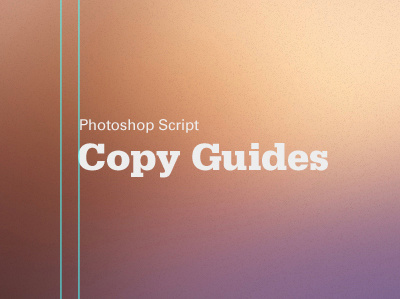Photoshop Tip
We recently worked on a project at Focus Lab where we needed to copy and paste guides from a 960-grid layout to individual pages within Photoshop.
So I found this photoshop script that I thought might help a lot of you as well.
7 Magical steps to copying guides in Photoshop:
1. Close Photoshop
2. Place the .jsx file into Photoshop's Scripting > Sample Scripts > Javascript folder. (or whichever folder is easiest for you to locate)
3. Open that magical application up again.
4. Open the file you want to copy the guides from
5. File > Scripts > Browse > CopyGuides.jsx. Hold SHIFT as you select the file.
6. Open your disorganized file you want to spiffy up. Find that file again (this time do not hold shift)
7. As Steve Jobs's would say BOOM!
Created with the Focus Lab team
Also thank you to @Haziq Mir for the background!