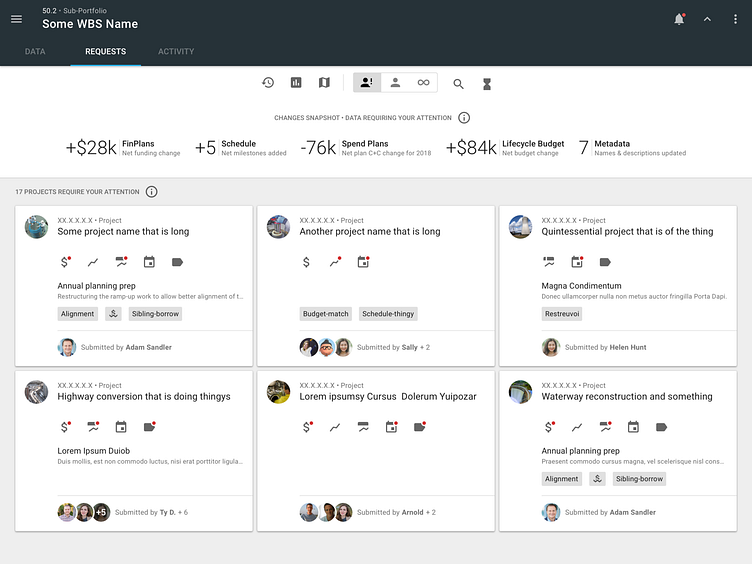Change requests home view (with metadata)
Users of this project management application look to this area as a starting point in their process of handling change-requests in the system.
In this particular shot, the user has selected the "requests requiring my attention" filter option (near the top of the white-background area). This allows them to focus on requests that they need to act on.
The KPI's near the top are useful aggregates of the change-requests which match their selected filters. They aggregate each main data type. In this way, they answer questions like, "What is the net effect of all of these change requests?"
Each card represents a project which has open change requests. The icons in these cards indicate which types of data have the requests. Icons with a red indicator dot mean that that data type requires this user's approval action.
By showing the user all data types of each project which have change requests (not just the ones that require their attention), the user sees greater context about the changes that that project has in the works.
Below the data-type icons, we see some optional metadata about a project's change requests. This includes things like a name (of the set of requests), a description, and tags.
This view is just the beginning aspect of a larger process.
For more context about this view, check out this Dribbble bucket.