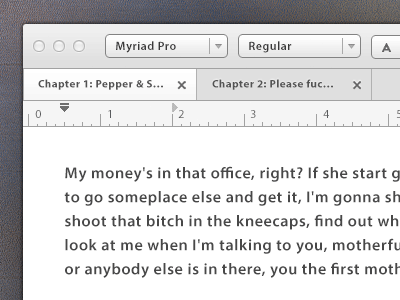OS X Text Editor
Check out the attached image to see the light, dark, and simplified views.
I've yet to find an app that provides a writing experience that truly meets my needs, so I spent a little time designing my own. It seems there are few apps that successfully balance fundamental features that users need with the simplicity that offers a better writing experience.
This app is meant to land in that void. The default view is minimal but still offers access to the tools I use most often, such as type options, alignment, bullet list, etc. Then, users can press cmd+F (or the settings button) to access the Super Freakin' Simple™ view, which consists of the standard traffic lights, expand panel button, and fullscreen button. This allows users to remain in the simple view for longer stretches of focused writing, but when needed, quickly switch back to the full panel view. Obvious, I know, but I think it would do the trick—if even just for me.