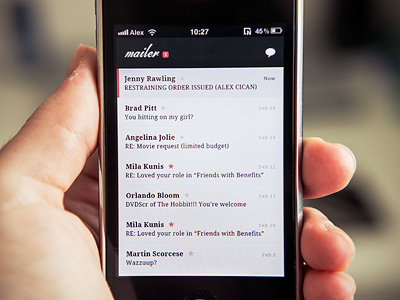Mailer Inbox
The mobile interface of the Mailer app. View the attachment for bigger size.
The top bar has only two buttons: The logo and the “compose” icon.
When tapping on the logo you are redirected to the inbox. When you want to pull new mail you don’t pull down to refresh; you just tap on the logo and it fetches new mail.
The icon on the right (currently “compose”), changes according to the screen you’re on. So if you’re viewing an email, the button will be “reply”.
Tomorrow I’ll show the functionality of the main menu (as well as where it’s located). Stay tuned!
Mailer on Twitter: @rnailerapp
More by Alex Cican View profile
Like