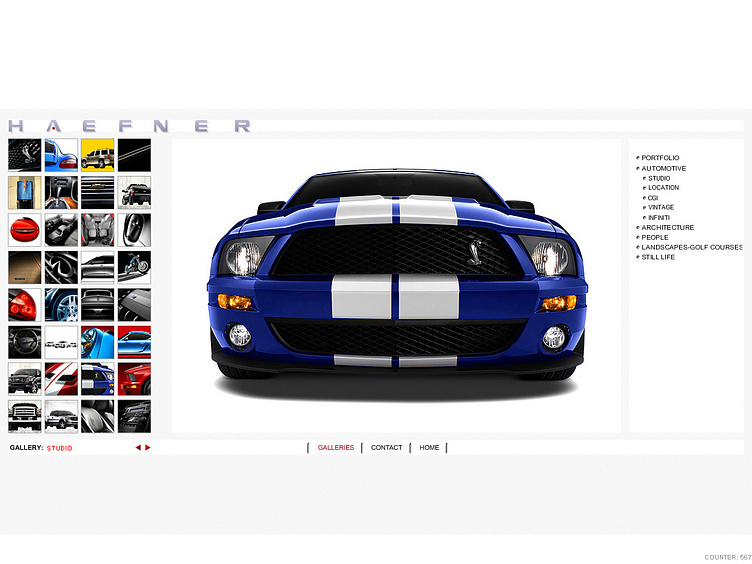Haefner Gallery
Image gallery display system with categories listed on the right and correlated image-set display on the left, large-scale image is displayed within the middle of the page layout. A selected gallery containing more than 40 images enables the icon panel to slide to the right, by the two arrows located at the bottom of the gallery image set icons. The icon display system is dynamic in which these buttons will enable an disable according to each gallery category selected, images with less than 40 images will disable this feature. Image gallery categories and images are created and managed by a custom database-driven content management system; for quick changes to site content, galleries, and image slideshow.
More by Ravi Devnani View profile
Like