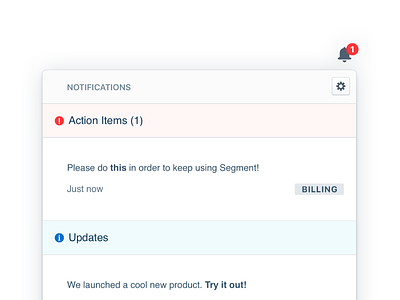Notifications Center
We executed the Notifications Project with the goal of standardizing both 1) the process and 2) the UI components used for communications from Segment to our customers. It consists of three parts:
In the app
1. The Notifications Center (pictured above) displays information prioritized into Action Items and Updates, significantly reducing the existence of myriad dialogs, banners, and alerts previously used on a team-by-team basis
2. The Notifications Settings page allows users to customize what and how they’re notified
Internal Processes
3. The Notifications System programmatically accepts requests from internal teams, providing a source of truth for past, present, and upcoming notifications
- - - - - - - - -
We conducted two rounds of user testing with internal folks and existing customers. One notable finding from the tests was a preference for displaying Action Items and Updates on a single screen instead of tabs for ease of reading. In addition, we were able to remove features we’d thought were important based on competitive analysis (like the ability to mark notifications as Read/Unread or having a separate page to “See All” notifications), resulting in a streamlined feature tailored to the Segment use case.