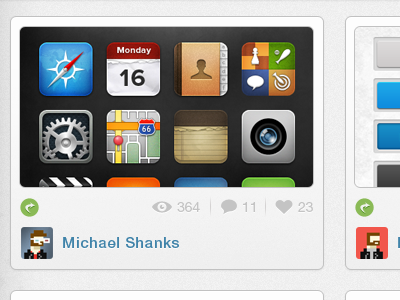Dribbble Gallery Shot
Next shot in the new revamp of my dribbble app concept
this is how the gallery shots will appear, 6 per page in total to cater for some little extras that will be added ;)
the full gallery has been attached to show you all the shots on the page, these shots can be dragged into the shot options at the bottom left
the paging dots will just cycle from left to right and then the whole paging will shuffle left and the active dot will be back at the start. you will have noticed that there are 13 dots in total just now (i'll be changing that to 10) but i do have another version where the dots fill the page horizontally but it doesn't look right.
each gallery shot will have different hit points
* player/prospect name and photo will load up there profile
* single tapping the image will load that shot in full view (similar to dribbble.com)
* tap&hold will load a popup and give the user similar options to the full view but on the same screen
* drag&drop the image onto the quick options to perform that action, when dragging to the bucket or tweet a popup will appear that gives the correct fields.
the dribbble icon and pixels dribbbled will load up the about page of dribbble as a hidden button, i'm not decided on it's function yet but this seams like the logical step or loading up dribbble.com again no decided
as always feedback from you lovely people is very welcome :)