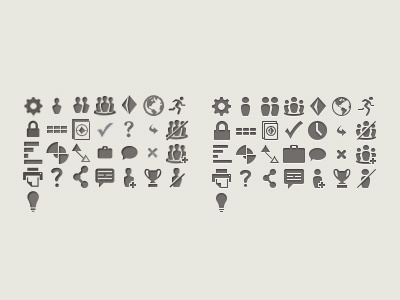Pixel Hinting
Pixel hinting changed how I go about creating interface assets completely. Before CS6, designers had to focus even more on the little details such as where objects fell on the pixel grid. CS6 added the pixel snapping, but still requires us to stay at 3200% quite often.
(Learn to love working in that space.)
Last October, @phil coffman put up a video on method and craft detailing what and how pixel hinting is done: http://methodandcraft.com/videos/pixel-hinting-vectors-in-photoshop
Life = Changed.
Found in this shot (left) is a sprite that is being used in an application interface that i am currently working on updating. As soon as I saw the icons in context, I knew something had to be done. The right side, obviously, is my pixel hinted version of the icon sprite.
The return on the hours spent of time invested is clear (pun intended), and any designer not focusing on these types of details are not doing you, or your career, a favor.
Now, with all of that said, please let me know if there is any additional details i'm missing. Thanks, community.