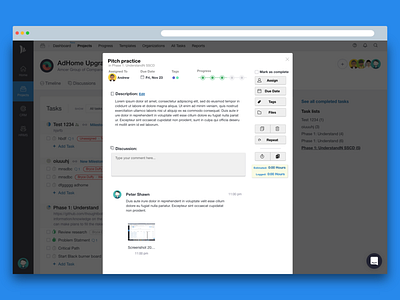Task Card
TeamWave: Task Management
Managing the task is a major feature in any project management app. Now there is a lot of functionality that we're providing inside a single task.
1. Description: Describe task in detail for more clarification and transperancy.
2. Discussion: Discuss the task with your team and mentioned team members inside the comment itself along with the file attachments.
3. Progress: The name suggests, it shows how much it got completed.
4. Assign: Assign task to your team member or to yourself.
5. Due Date: Task due date is important for tracking down the productivity as well as people.
6. Tags: Filter your task out, among the bunch of them using Tags.
7. Files: Attach task related Documents or Screenshots from your machine or Google Drive or Dropbox.
8. Copy Task: Copy the same task along with all the same details in TeamWave.
9. Repeat Task: Sometimes every month or every week user will have the same certain task at that time just create one task and repeat it whenever you want, without adding a new task every time.
10. Time Log and Estimate Time: You can assign task along with estimated time (Hrs). The manager can check the number of hours spent on the task using it.
So, these all are the features we've integrated into Task Detail page in Project Management app in TeamWave.
Your reading is appreciated.