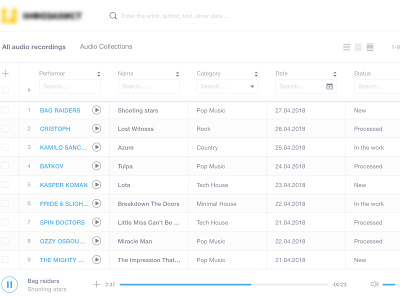A system for working with large amounts of data
The design is made in a resolution of 1200 x 720 with the calculation of the display on a small monitor, for comfortable operation with the interface the recommended screen resolution is Full HD1920x1080 pixels.
1.Working with the table
For convenient work with the table, the following functions are implemented:
1.1 Fixed Header
When a user scrolls through a table, fixing a row header provides an understanding of which column the user is in now.
1.2 Horizontal scrolling
Horizontal scrolling is inevitable when presenting large data sets. It is a good practice to place the data symbol in the first column. As an additional feature, you can enable individual column locks so that users can compare data by several binding identifiers.
1.3 Ability to change the width of columns
Changing the size of the columns allows users to see the abbreviated data in its entirety.
1.4 String Style
The row style helps users analyze data. Reducing visual noise by removing a row or zebra strips works well for small data sets. Users can lose their place when analyzing large data sets. Line boundaries help users save their location. Striped strings (also called zebra strips) help users save their location when studying long sets of horizontal data.
1.5 Display Density
A lower row height allows the user to view more data without having to scroll. However, this can lead to errors in visual analysis. Therefore, the ability to control display density has been added.
1.6 Pagination
The page break displays the specified number of lines on the page, with the ability to go to a different number of rows. In this example, the user can adjust the number of rows for each data view.
1.7 Sortable Columns
Sorting columns allows users to arrange the rows in alphabetical order and in numerical order.
1.8 The ability to search by columns
Allows the user to search for specific values in each column.
1.9 Adding Columns
Allows users to add columns from a data set. This is a way to restrict table data to only the necessary information, which allows the user to add additional columns if necessary.
2. General functions
2.1 Rapid playback of audio file
2.2 Quick filters
2.3 Search by audio recording with the ability to enter combined queries
2.4 Ability to select n number of audio recordings, and search all fields.
2.5 Ability to select n number of audio recordings, and transfer audio to a previously created album / compilation or create a new album compilation and transfer selected audio to it.
2.6 Working with audio and collections / albums is done in different tabs in the context of the general item "Audio" (Item in the panel on the left)