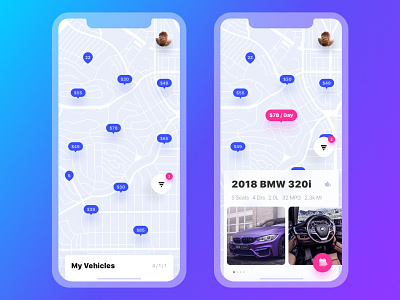Get Wheels. Map
Hi all,
It’s been a while since my last post but It’s now finally passed enough time for me to be able to share it.
It’d been a fairly long journey to get the project done as is so I’ll skip all the workarounds and cut to the final result which I’ll split into a bunch of publications so we can focus on separate corners of the app. I’ll go from the pixels to the interaction and motion.
We know how stressful the vehicle buying/leasing process can be, left alone if you never even driven your own car before! Sweat no more, GetWheels makes car renting/leasing/buying as easy as it gets. Get a car for a weekend in seconds. Want to lease? Calculate, schedule test drives, apply and make base payments in a matter of minutes. Finding & connecting with a car owner has never been easier during the buying process.
The Map is the first piece is the screen users will land on right after the on-boarding process provided they’ve opted for the short rent mode. Selecting a map pin would open up the detail view at the bottom, swipe up to get to the full page or down to get back to the map. Swipe sideways to preview vehicle photos. The main action at this point is to schedule the renting time period for a selected vehicle.
Stay updated, there’s always some more slick stuff to come.
Cheers!