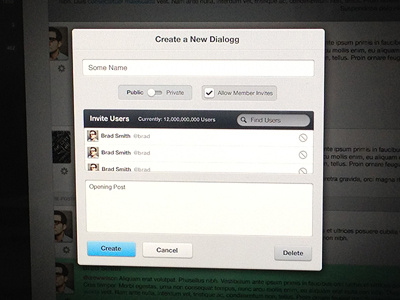Dialoggs - How To
Dialoggs ( http://dialog.gs ) will be launching soon and I wanted to give you guys an overview of how things will work in a series of shots i'll do over the next while.
First up: Dialogg Types
With Dialoggs you can write posts that people can respond to, in real-time. A lot like twitter.
You can also create Dialoggs, which are containers for a discussion. Much like creating a Tumblr page around a specific topic. You can make Dialoggs Public or Private.
Public Dialoggs can be open for anyone to post into, or you can have it be 'invite only' so only you and the members of the Dialogg control who is allowed to post into it. All Public Dialoggs will get their own unique page, URL and even an avatar if you want. This enables you to quickly create a "blog" about a specific topic or even a blog for your company/app.
Private Dialoggs are not publicly visible and you must invite people to be a part of them. You can also attach any file type to posts made in a Private Dialogg, unlike Public Dialogs, which only allow photos & video.
I intend for Dialoggs to be the next natural step in communicating on the internet. If you make a post on Dialoggs, it doesn't have to be made inside of an existing Dialogg. It can just be a status update or thought post that is attached to nothing. If enough people respond to that post you made, Dialoggs will automatically create a proper Dialogg for you about that topic :)
Much more to come! Just wanna get you all prepped.. if you care that is ;)