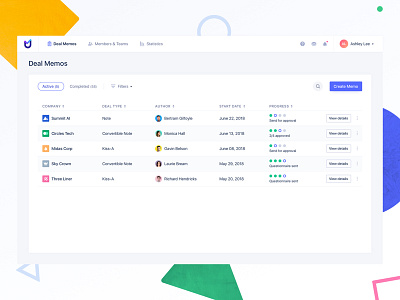Deal Memos List
MAIN GOAL:
Creating a dashboard that allows users to easily:
- Create new deal memos
- View active/completed memos
- Access all basic details (deal type, author, etc…)
- Track progress
3 TYPES OF USERS:
- The “creators” who create deal memos and send them for review to the approval committee.
- The “reviewers” who are in charge of approving/declining deal memos.
- The company who will then receive a no-login form to fill out (after the memo is approved).
DETAILS:
In order to keep the dashboard view simple and useful, I've decided that active deal memos would be the main focus (as this is what Venture Capital firms want to see 80% of the time). My goal was to keep things as simple as possible in order to give this `wow` moment to users (they need to quickly understand how this new tool is going to simplify their life). We all know how hard it can be to start using a new tool, so making things easy to use and understand was my main priority.
I also made past deal memos accessible via a single click on the `Completed` tab.
A deal memo is made of different steps. One of my challenges was to find an easy way to show the progress of each memo at the dashboard level. Using a label alone would work but users would be lacking context: where do I stand in the overall flow? How many steps are left? etc... To solve this, I decided to mirror our 4 steps with 4 circles. This makes it easier for users to know where they are in the overall memo flow and what are the completed/active/remaining steps. Hovering on a circle displays a tooltip with the step details.
More to come!