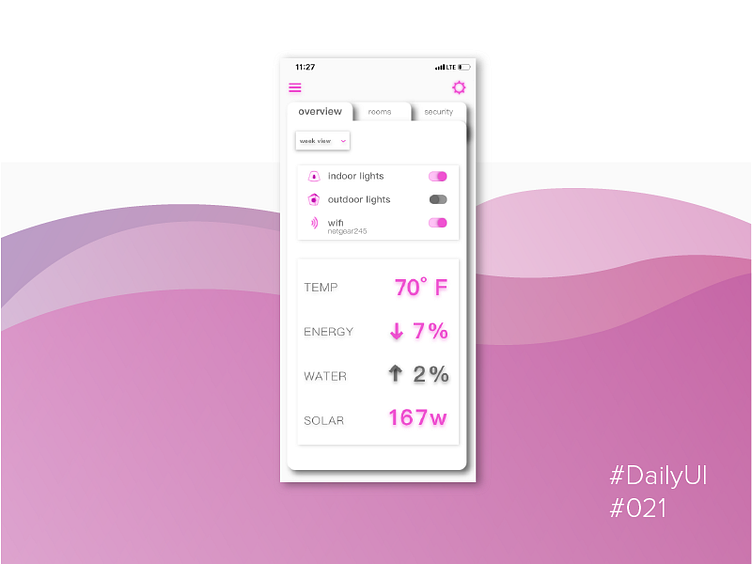Daily UI 021: Home Monitoring Dashboard
My thought process:
1. What do I want to include? I brainstormed if I wanted to focus on rooms, aggregates of power consumption/water consumption/etc, or specific things. 2. What platform? an iPhoneX app; this meant I needed to consolidate, yet still give the user the opportunity to look at all the information they wanted to from their mobile device (in case they want to monitor when they are not home). That's how I came up with the multiple tabs with a general "overview," a breakdown of each room, and security (are windows locked? doors? cameras on? alarm armed? etc...) 3. What's most important to show in an overview? are lights on inside? outside? This can give the user a good indication of what's going on at home- did they forget to turn the upstairs light off when they left? Maybe they wanted to leave that light on to deter potential break-ins. Did they leave the porch light on? I also thought it may be helpful to include an overview with key features for a given time period. User can toggle from daily view, week view, month view, or annual view at the top drop-down to select what aggregates they're viewing.