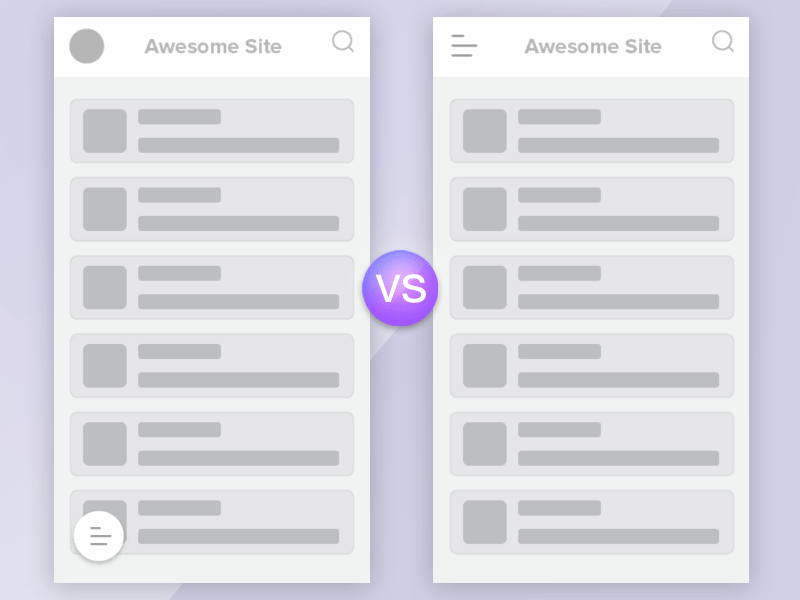Thumb-friendly menu vs Hamburger menu
Which one would you go for?
Context of use:
Main navigation for enterprise web application. Total menu items consist of 10 or more items.
Hamburger menu
The common display of main menu.
Easily recognizable. Less cognitive load.
Navigation: clicking on hamburger icon to bring up main menu items
Thumb-friendly menu
To create thumb-friendly menu, easy access within the "thumb zone".
Navigation: clicking on floating icon to bring up main menu items
Thumb zone
"It’s important to place top-level and frequently-used actions at the bottom of the screen, because they are comfortably reached with one-thumb interactions."
Bottom menu is within thumb reachability and require less physical manoeuvring/ re-grip of the mobile device. Therefore, allowing faster task time.
Research by Steven Hoober on Thumb zone:
49% of users held on their mobile device one-handed.
Within the group of one-handed use:
• with the right thumb on the screen—67%
• left thumb on the screen—33%
Green space covers the thumb-friendly zone, which could be utilised for frequently used elements.
Related article:
How Do Users Really Hold Mobile Devices?