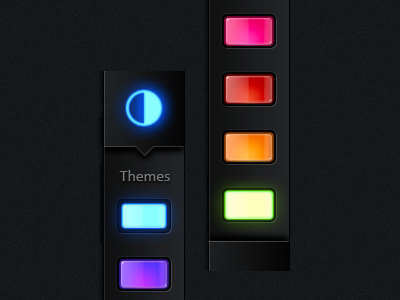Theme Toolbar
When we were contracted to design the EXO UI 2.0 application platform we were only contracted to do one color theme. In the end, we felt that this was the type of UI that would be best served by giving the end-user a choice of customization. So we built the UI with six colors.
To activate a new color theme, the user TAPs the theme icon and the toolbar cracks open to reveal six theme buttons. Because the actual toolbar is longer than what dribbble allows for height, I broke it up so you can see all the colors.
I attached a larger image so you can see the buttons in full and in all three states.
Buttons States:
Blue: Active state. This state denotes that the theme is already applied.
Purple | Pink | Red | Orange: Idle state.
Green: TAP state.
____________
© EXOPC. All Rights Reserved.
You can view our website at: http://www.theskinsfactory.com