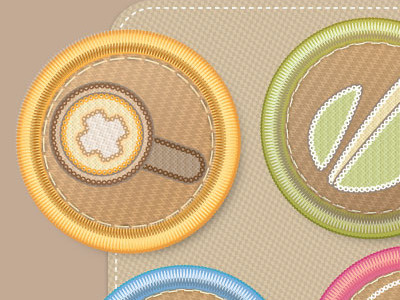Patch Icon Style using the Appearance Panel - Tutorial!
I've finally been able to write up the tutorial on how to make an embroidered style icon in Adobe Illustrator.
Check it out at the Tuts+ Marketplace!
In this tutorial you will learn how to use fills, strokes and special effects in Adobe Illustrator’s Appearance Panel to create a complex embroidered patch image using just one circle and a few shapes.
Source Files Include:
2 Illustrator files - (CS4 & CS5 )
12 editable Graphic Styles
1 “Flattened” EPS Version 10
4 Transparent PNGs
More by Kate McInnes View profile
Like