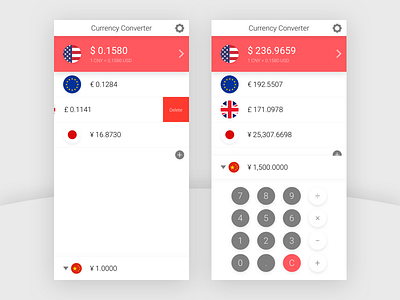Daily UI #4 Calculator
concept: a simple currency converter
one dominant currency's result is displayed one dominant currency's result is displayed in red (white text) at the top, by tapping the '>' button can check details (the exchange rate history).
following the first currency is the list of currencies that the user has checked before. user can change the dominant currency by simply tapping the other currency.
by long-tapping, dragging, swiping, users can edit the list (delete, move items or add currency to the list). at the bottom is the field for input. by tapping the arrow near the flag icon, users can choose the currency for input.
the number panel appears when the user taps the text field. there is no '=' button, cause the results of the calculating are real-time.