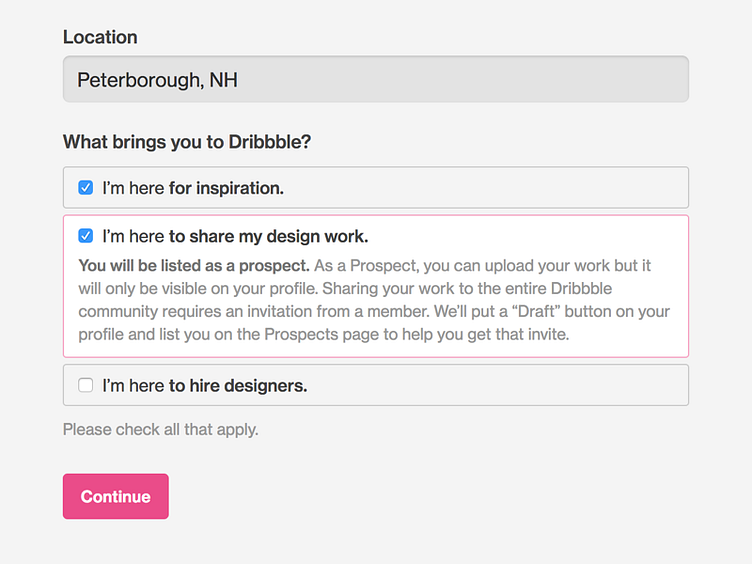All Onboard!
Today, we released a new onboarding experience for Dribbble users. A few weeks ago, we shared a shot that shows part of the flow. Here are the steps:
Step 1: [shown above] Pick an avatar and fill out your location and bio (we want to get to know you!). Then we ask what you’re looking to do at Dribbble. This will help us steer you toward the things you’re most interested in.
If you choose that you’d like to share your work on Dribbble, we’ll list you as a prospect. (We noticed that many users who wanted to be prospects before were missing this setting. Now it’s front and center.)
Oh—and as you can see here prospects can now upload shots. Those shots will only be visible on the prospect’s profile and on the Dribbble Draft list, but being able to view prospects’ work natively in Dribbble will greatly improve the drafting process.
Step 2:[shown in a previous shot] Follow some trending teams. This will show you some of the great brands sharing their innovative design work at Dribbble every day.
Step 3: Follow some trending designers. We’re not simply listing the most popular users at Dribbble, but the ones posting great work right now so new members can follow along. Looking for a particular type of designer? Filter the list by visual designers, UI/UX designers, animators, illustrators, and more.
Step 4: Follow your friends! Chances are you know some people already at Dribbble. Connect your Twitter or Facebook accounts and we’ll find them for you.
Here’s a secret… I don’t want to bum you out that you’ll never get to see our nifty onboarding flow because you’re already a Dribbble member. What if I told you you can check it out anyway and walk through the flow yourself? You’ll keep that between you and me, right? (Note that if you’re an invited designer we won’t show the checkboxes because you can’t be a prospect anymore.) Enjoy!