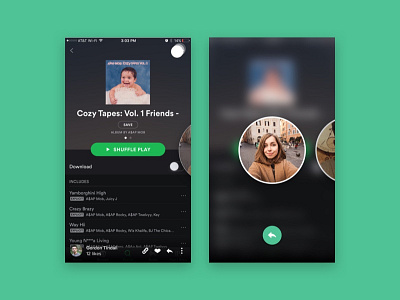Reactions Fullscreen
This is the fullscreen view for a Shot on Kamcord. The user information runs a long the bottom, opposite the actions that can be taken per Shot.
When a user begins to interact with the Reactions, the fullscreen video begins to blur and the Reactions auto play. The user can then scroll through all of the Reactions for a given Shot.
We blurred the background to keep the user connected to the source material, while they watch the responses.
More by Gordon Tindall View profile
Like