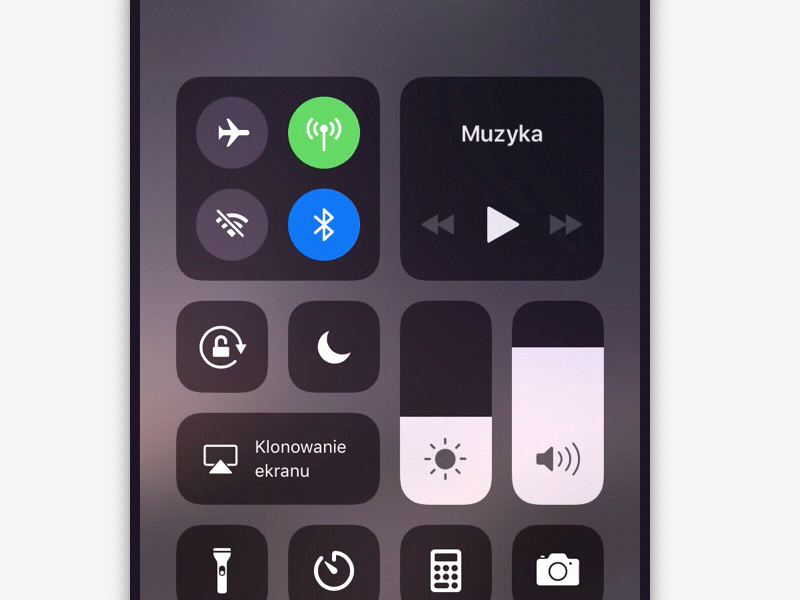iOS11 Control Centre - Turn OFF Bluetooth (or Wi-Fi)
Hi guys! This animation comes from frustration with how buttons in iOS11 Control Center changed the way they work. Since iOS11 taping the Wi-Fi or Bluetooth button doesn't turn it off - it "deactivates" them instead.
It happens to me all the time. Each time I get back to my car, the radio in my car activates the Bluetooth in my iPhone. This leads to unwanted situations such as calls redirected to my car speakers even if I don't want it to.
To turn the Bluetooth (or Wi-Fi) off, users need to navigate to Settings. This is a long route and over short period of time I found it frustrating.
In my job I always try to find easy solutions to complicated problems. This time around the problem is not complicated however there is definitely room for improvement.
Animation shows how LONG PRESS could easily solve the problem: • user can tap to toggle between ON and OFF state of the device (Bluetooth or Wi-Fi) • user can also long press it to easily turn the device OFF and stop it from listening (as well as draining your iPhones battery).
Please let me know your thoughts.
Have a great day! ;)