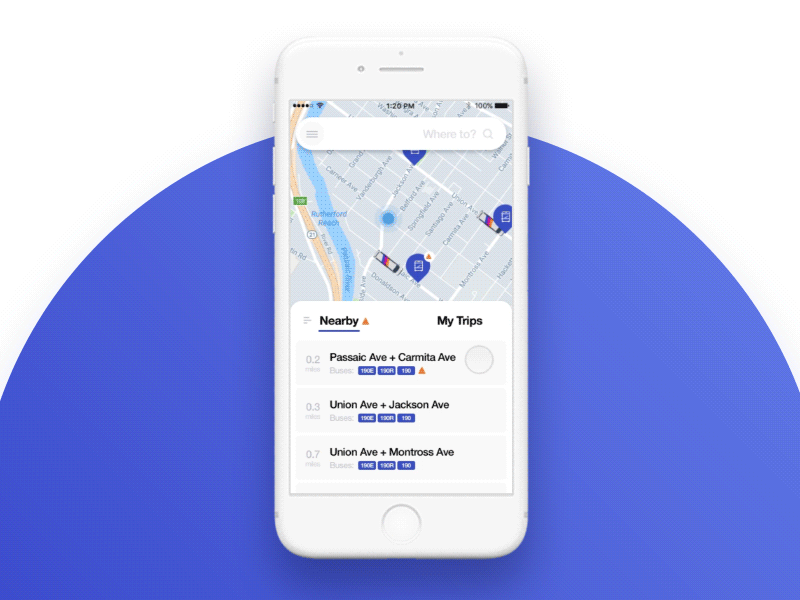NJ Transit Station Info
Another part of the NJ Transit redesign concept I've been working on.
When I first tried to purchase a bus ticket through the app, I had to go and 1) find the nearest bus stop and schedule, 2) go to a different part of the app and type in all of this information *again*, and THEN proceed to purchase a bus ticket. However, the app refused to cooperate and I still haven't figured out how to order a bus ticket.
With this new flow, the user can see nearby stations (or view favorited/purchased trips), see the live status of nearby buses (like Uber's app), scroll through a full list of upcoming buses at a selected station, and have the ability to purchase a ticket for the selected trip right from that screen.
It makes so much sense (to me at least), I wonder how this was overlooked in the real version?